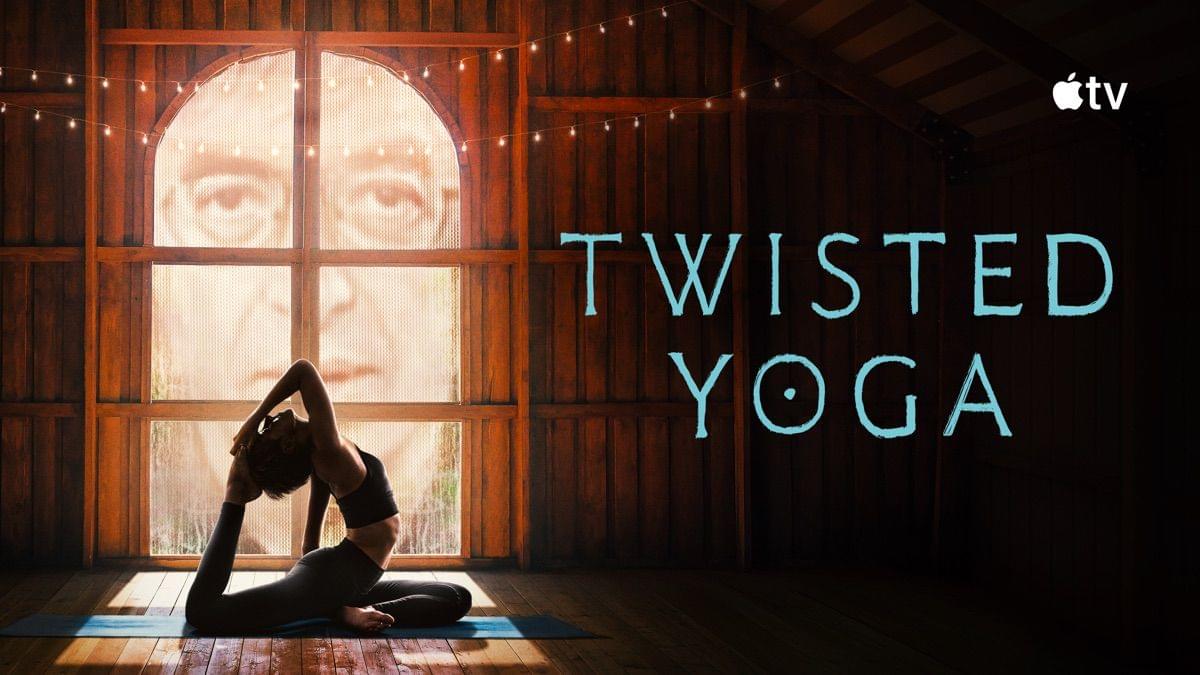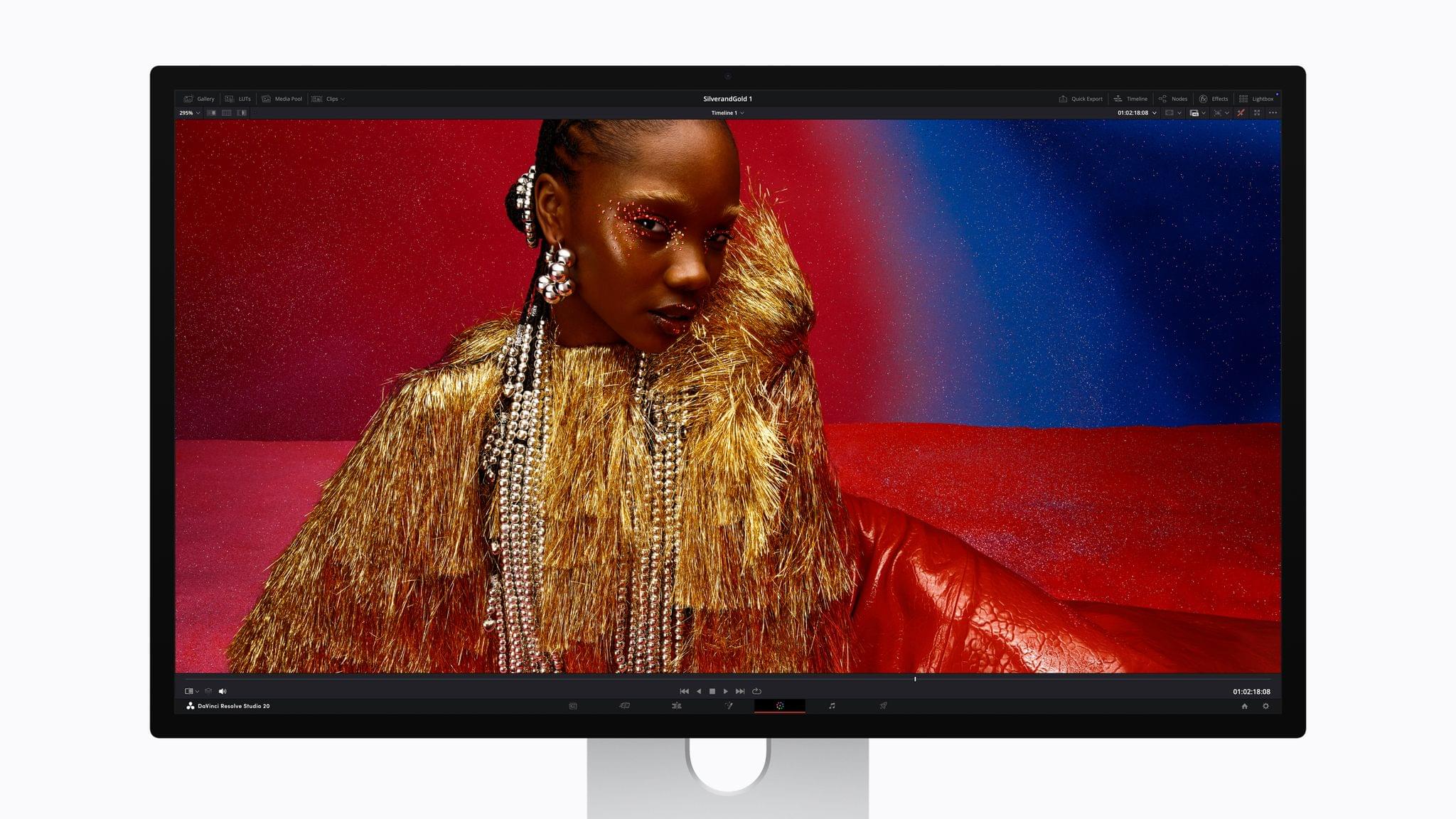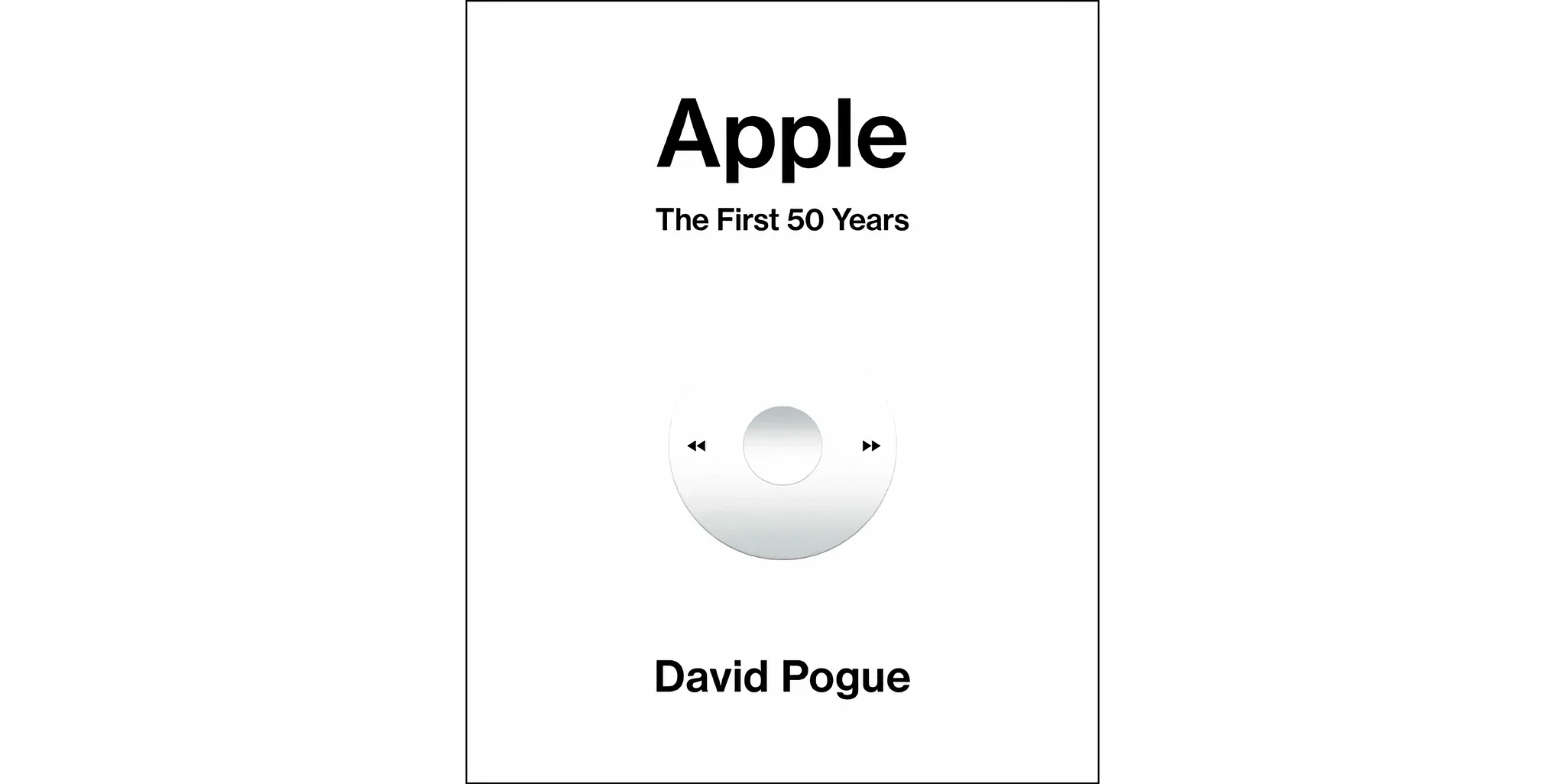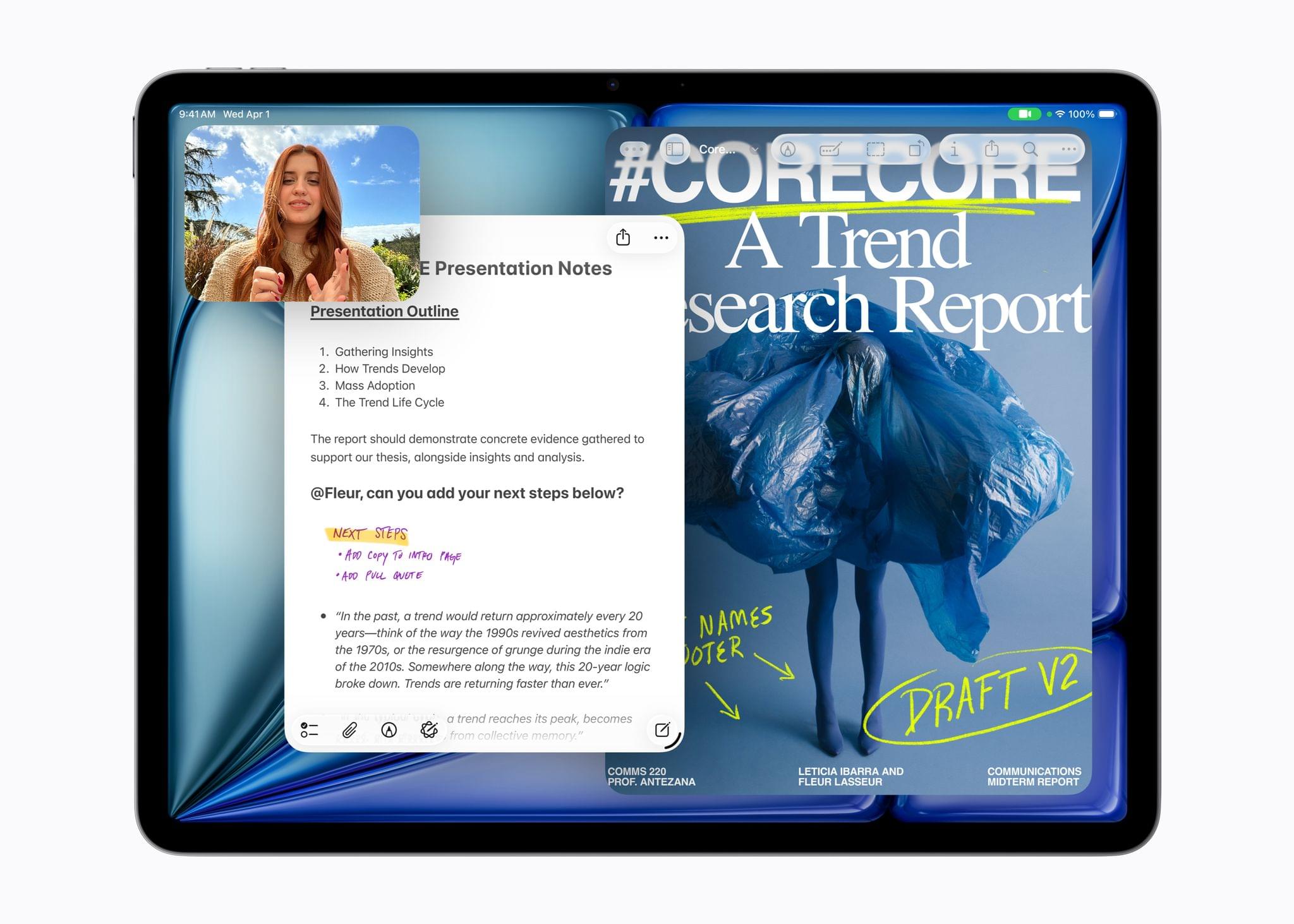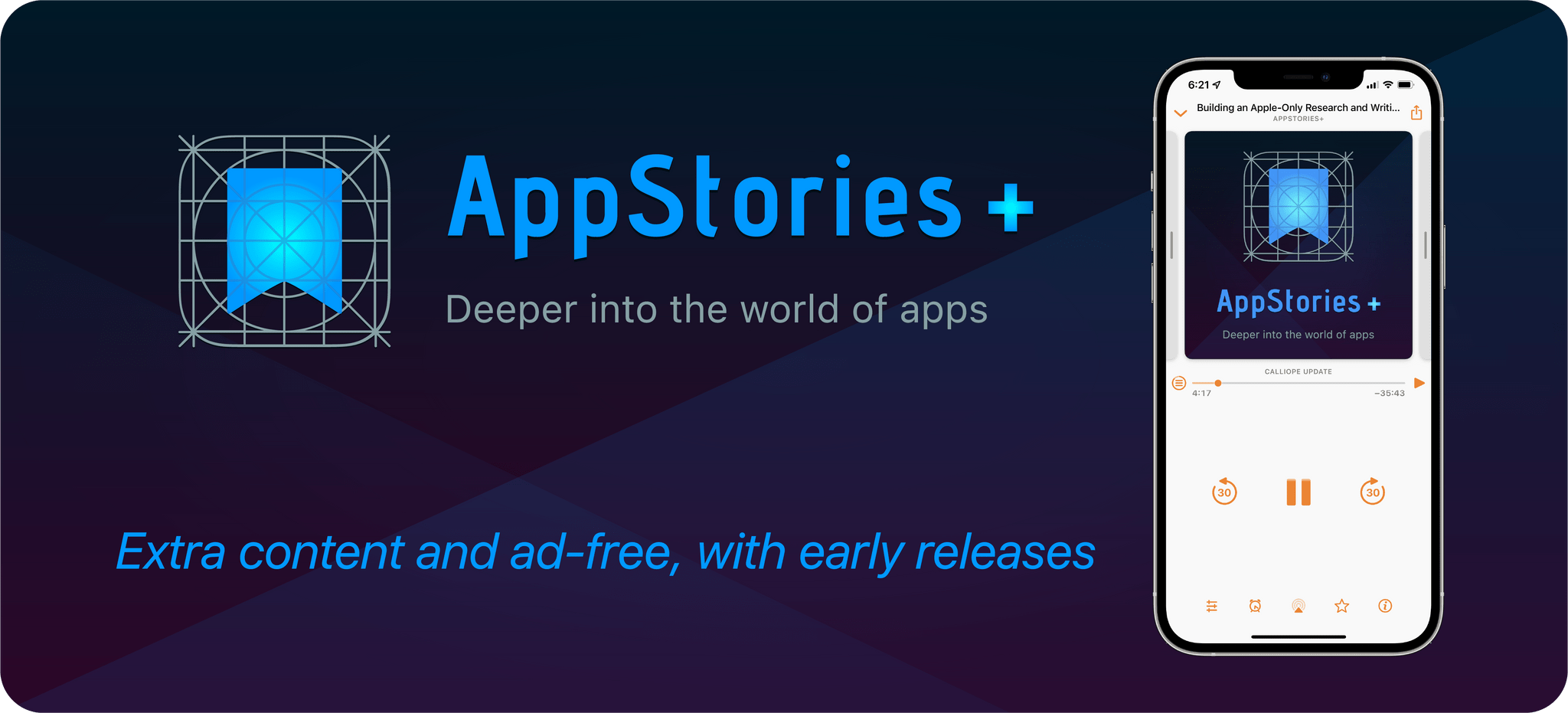It’s once again time to get ready for a new month of movies, shows, and games on Apple TV and Apple Arcade. Here are the highlights of what’s in store for March 2026.
Originally slated to launch in December, The Hunt is a French-language thriller starring Benoît Magimel that debuts today. Also starring Mélanie Laurent, the series follows Franck (played by Magimel) and his weekend hunting buddies, who come across a group of hunters that target them. When one of the group is attacked, Franck and his friends flee and keep the events a secret. Soon, though, they start to wonder whether they are still being hunted.
Add to Your Calendar:
The big Arcade release this month is Oceanhorn 3: Legend of the Shadow Sea, an action-adventure RPG from Cornfox & Brothers, a Finnish developer. This is the third installment in a series that has been an App Store standby for more than a decade, featuring a mix of big battles, island exploration, and puzzle-solving. It’s a visually stunning epic adventure that’s playable across iPhone, iPad, Mac, Apple TV, and Apple Vision Pro.
More Arcade Additions
Three other games that have been adapted from popular App Store titles will make their debut on Apple Arcade alongside Oceanhorn 3, too:
- Pocket Love!+: A family-friendly life sim where you move into a new home with your partner and pet.
- Flow Free+: The pipe-connecting, color-matching puzzle game.
- Doraemon Dorayaki Shop Story+: Another sim game where you manage a sweet shop depicted in beautiful pixel art.
Apple’s Formula 1 coverage kicks off this weekend with the Australian Grand Prix. Apple is the exclusive U.S. broadcast partner for Formula 1, bringing all F1 races to Apple TV. This weekend’s coverage includes the race, qualifying, sprint sessions, and bonus coverage. Also available to Apple TV subscribers through a partnership with Netflix is docu-series Drive to Survive.
Add to Your Calendar:
Twisted Yoga is a documentary about a tantric yoga school whose members were looking for community and wellness, but wound up wondering if they’d joined a cult.
Add to Your Calendar:
Based on the novel Imperfect Women by Araminta Hall, Apple TV’s adaptation starring Elisabeth Moss and Kerry Washington studies the effect of a crime on three women over their decades-long friendship. It’s a thriller, taking viewers on an emotional roller coaster that considers how the choices we make impact our lives.
Add to Your Calendar:
Apple has been making some great shows for kids, and Wonder Pets is no exception. The show follows Izzy the Guinea Pig, Tate the Snake, and Zuri the Bunny as they travel the globe in their Jetcar, rescuing animals in operatic musical fashion. It’s a fun premise that is worth checking out with your kids later this month.
Add to Your Calendar:
One of Apple TV’s longest-running series, alternate history space drama For All Mankind, is back for season five. In the wake of the Goldilocks asteroid heist, Happy Valley has become a bustling colony with thousands of citizens. However, tensions between the inhabitants of Mars and Earth continue to build.
Add to Your Calendar:
That’s a wrap for March. I’m personally looking forward to The Hunt and Imperfect Women. If you’re a Club MacStories Plus or Premier member, drop by the TV and Movies channel in Discord to chat about what you’re looking forward to from Apple TV this month, and be sure to listen to MacStories Unwind, where I’m sure Federico and I will cover some of these shows along with our other media recommendations every week.