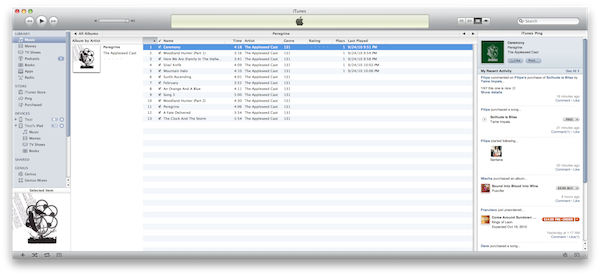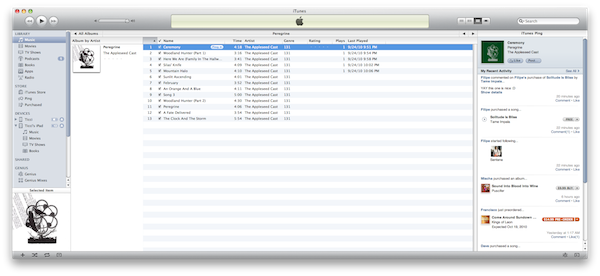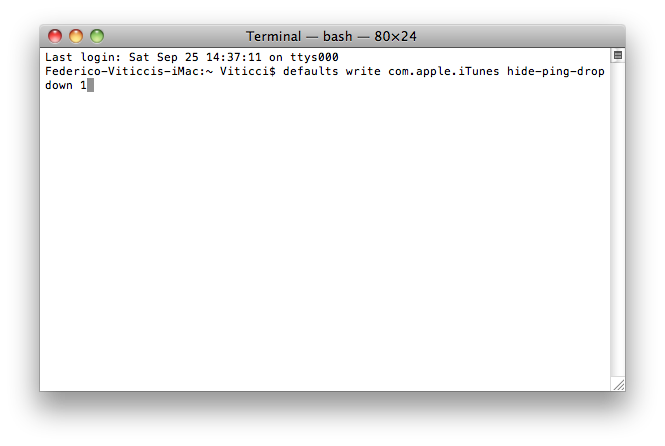If you have just updated to iTunes 10.0.1, you might have noticed that Ping now comes with a sidebar and a dropdown menu to let you like and posts directly from your music library. While I appreciate this feature, some of you may be annoyed by the presence of that dropdown menu in the library, so jump after the break to find out how to remove that menu from iTunes 10.0.1.
Quit iTunes and open Terminal. Paste the following line and hit Enter:
defaults write com.apple.iTunes hide-ping-dropdown 1
And boom, the Ping dropdown menu is gone. If you want it back, open Terminal again, paste the following line and hit Enter:
defaults write com.apple.iTunes hide-ping-dropdown 0
Very simple, and it takes seconds.