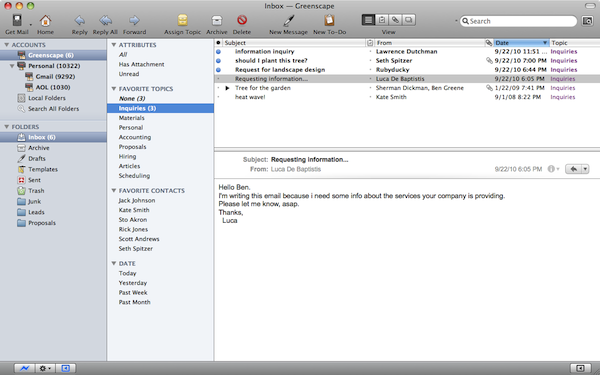Postbox is a mail client for OS X I’ve always been interested into but never really got the chance to try, not until the Postbox team pinged us and asked us if we wanted to take a look at the beta of a brand new iteration of the app, Postbox 2.0. I’ve been using Postbox 2.0 since then, and the app is now available for download here.
This is not a review (it takes weeks for me to fully evaluate a mail client, see how it fits in my workflow), so lets’s just focus on what’s new in this epic 2.0 update. Yeah, it really is pretty epic: unified inboxes to collect all your incoming messages in one single view (pretty much like on iOS); account groups to better organize all your messages by, say, work and personal; quick reply from within the message or thread (similar to Gmail); a Focus Pane to let you break your inbox into multiple, yet more manageable, sections.
But there’s a whole lot more, such as dozens of new keyboard shortcuts for all you keyboard geeks (admittedly, being able to use a computer without a mouse is a great thing), support for to-dos in the Focus Pane and a refined UI (the app is still based on Mozilla’s engine, but it feels much more “native” and seems to be more responsive now). Take a look at the complete feature list on Postbox website.
Postbox 2.0 comes with a 30-day free trial, and you can purchase a license at $39.95. Postbox looks like a real winner to me.