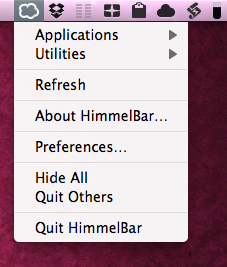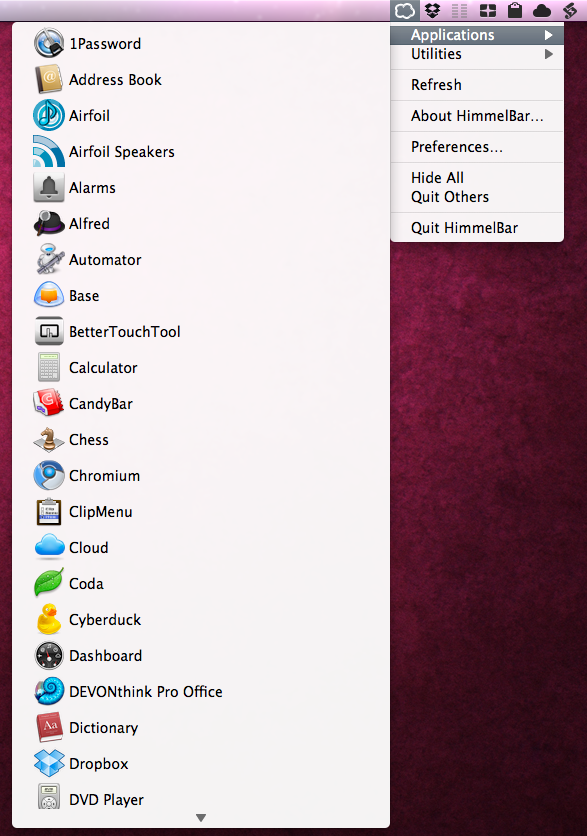Mac users have been debating for years whether applications should be launched from the dock, from the appropriate Finder window, from an app launcher (Launchbar, Quicksilver, Alfred) or even via keyboard-triggered Applescripts. The truth is you can’t find a “better way” for everyone, as a user’s specific workflow is always to be considered and it’s impossible (and silly) to make people agree on a particular way of doing something with a computer.
Debates aside, here’s neat little app I didn’t about before and I’ve just discovered thanks to One Thing Well: HimmelBar lets you launch (and browse) installed applications directly from the menubar.
The app is free, very simple and I also guess it’s been around for a while. Good for me, as there are times when I’m having a cup of coffee in front my iMac and I only have on hand to work with my computer. That hand goes on the Magic Trackpad, so I have to do everything via pointer. HimmelBar helps me reaching applications in 2 clicks even if I’m not relying on the keyboard to get stuff done (and launched). HimmelBar will also find applications in other locations out of /Applications, and you can even setup “filters” for apps you don’t want to appear in the search results.
The app is free, takes 30 seconds to install and…well yeah, that’s it. Go download.