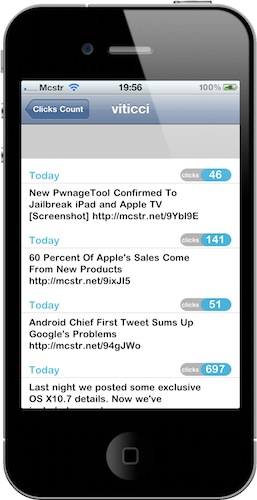A few days ago I asked this on Twitter: what’s the best way to track bit.ly links on the iPhone? It turns out there are a handful of interesting choices out there. The first app I was passed along is Clicks Count by Spicy Apps, a very straightforward way to keep track of clicks on bit.ly links posted over any Twitter account.
Thanks to bit.ly’s open API, in fact, you can monitor any Twitter account without needing to enter any account credentials. You just enter a Twitter username, hit “Done” and the app will start fetching click stats on all bit.ly links found in that user’s stream. You can’t do anything else.
Clicks Count is free, supports iAds but it hasn’t been updated for the Retina Display. I needed an app like this, and if you rely on bit.ly for your daily links you might need this too.