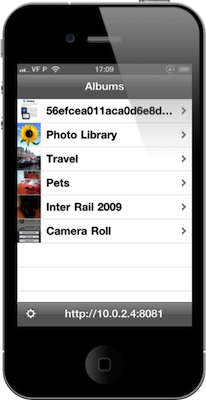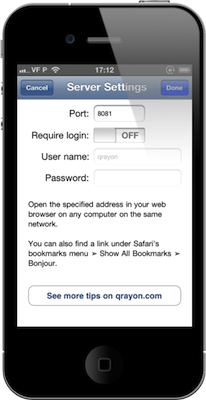A few months ago Cody reviewed AirSketch: an iPad sketchpad that allows you to easily share your doodles over a local network to anyone with a HTML compatible browser. Also from qrayon we now have its other half: AirProjector, an iPhone app that acts as a simplified wireless projector.
AirProjector is very useful if you want to give a presentation without being tethered to your laptop: you can send photos and PDFs wirelessly from your iPhone to a laptop’s browser connected to a projector. That allows you to be mobile during a presentation and interact more with students for example. Or if you’re giving a class or talk where everyone has a laptop (or even an iPad) they can easily watch the “slides” on their own browser.
How does it work? It couldn’t be simpler: you fire up AirProjector, select a photo and it will be immediately displayed at the URL at the bottom. You can swipe left and right to switch between photos, just like on the Photos app, or use the arrows at the bottom. To project PDFs instead of photos you simply select the option to “Open In AirProjector” from an app like Mail Dropbox or any PDF reader. That’s it.
You can also tap and hold on the iPhone’s screen to show a laser pointer for some extra coolness factor. This doesn’t have the problem of real laser pointers where it can get hard to point to something specific if you’re far away from the projection screen. Plus it’s just really cool.
If you’re worried about security, particularly if you’re using a public network, you can set up a username and password for people to login to your presentation in the app’s settings.
Currently AirProjector only works on the iPhone and iPod touch since it needs iOS 4 but hopefully an iPad version will be available when iOS 4.2 comes out in November. I’m also wishing for the ability to highlight and write annotations, like a mix between AirSketch and AirProjector.
AirProjector is currently available in the AppStore for $0.99.