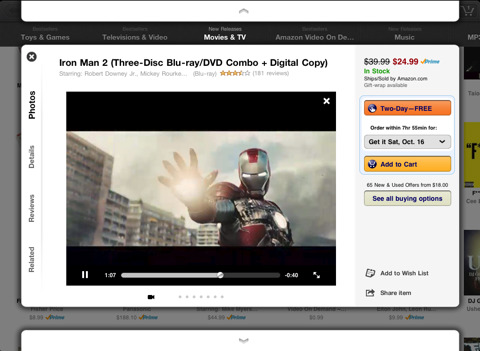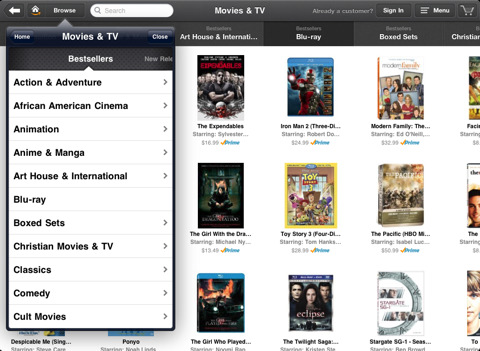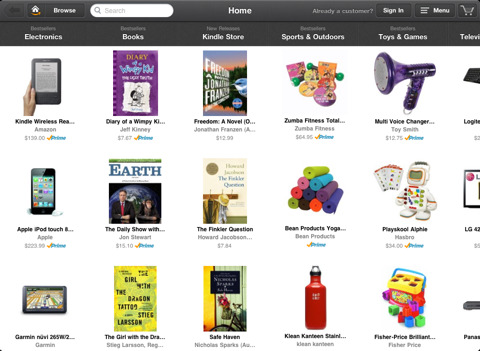A few minutes ago Amazon launched a “top to bottom” rewrite of Amazon.com specifically geared towards iPad users and wrapped inside a native app called “Windowshop”. More than a simple optimized webapp for the tablet’s screen, Amazon touts Windowshop as a complete re-imagination of the original Amazon experience with new interface elements, friendly and fast navigation, rich media embeds and more visible categories.
The app features popular lists like “Featured”, “Bestsellers”, “Recommendations”, “New Releases”, “Most Wished For”, “Most Gifted”, and “Movers & Shakers”, all accessible from the “browse” button in the too left corner. You can add items to your wishlist or share them across Twitter and Facebook (email is supported as well), zoom on image to get a hi-res version of the product and leverage Amazon’s 1 click checkout to complete purchases.
The app is free and available here. Full changelog and screenshots below.
Windowshop for iPad allows you to:
• Discover more products within a category by touching the category (column) heading and be presented with all of the subcategories with hundreds of additional, related products.
• Explore the deep Amazon.com catalog by selecting the Browse button and picking the list type desired (Best Sellers, New Releases, Recommendations, etc…) then browse the categories and subcategories to find the products you are looking for.
• Learn more about the products by selecting the product from the grid of product images and be presented with the detailed product screen including the pictures and videos related to that product (which includes 30 second samples for the music items). Included are tabs for product details and description, user reviews, and related products.
• Take advantage of Amazon Prime membership by easily discovering which products qualify for Amazon Prime.
• Get a close-up view of the product by tapping on the product image and leverage the iPad capabilities to zoom into the hi resolution images.
• Complete purchases quickly by taking advantage of Amazon 1-Click checkout.
• Share items you have discovered via e-mail, Facebook, or Twitter.
• Save an item for later by adding it to your Wish List.
• Access all of your wish lists.
• Continue your Amazon shopping as the Windowshop application uses the same Amazon account, cart, wish, list, authentication, etc.