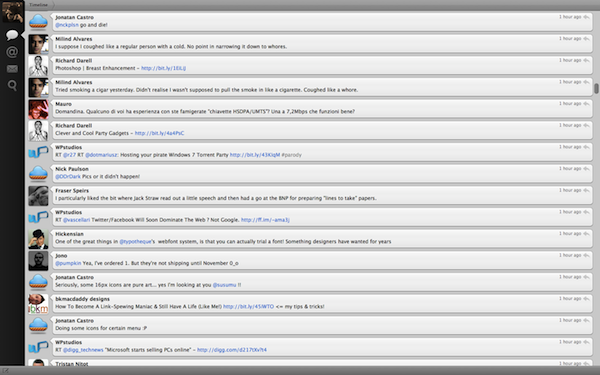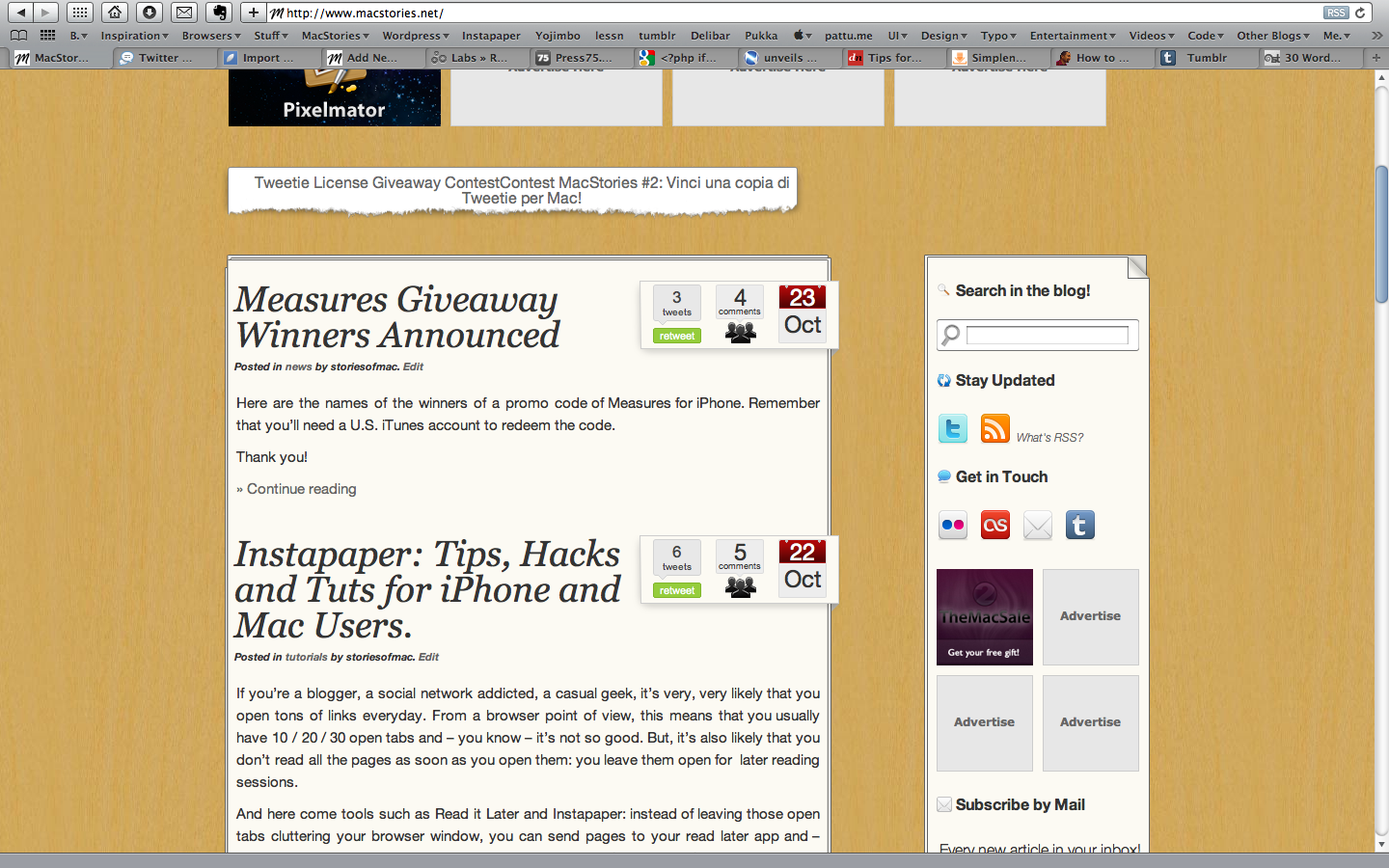Have you ever wished to run any application on your Mac in full screen mode? Now, thanks to Ian Henderson, you can.
Indeed, Megazoomer has been updated to support Snow Leopard, and it really rocks.
See? This is a full screen Tweetie. And Megazoomer works with every other Cocoa application you’ve installed. (Doesn’t work with Carbon apps, sorry iTunes)
But how does this app exactly work? First, it’s a SIMBL plugin. This means you have to install SIMBL, head over the official website to download it.
Then, copy Megazoomer in the SIMBL plugins folder. Here’s the path:
/Library/Application Support/SIMBL/Plugins/
Now, everytime you’ll press Cmd + Enter, your front-most window will grow to fill the entire screen size.
And trust me, it’s sexy.
Last, the animation is smooth and I haven’t seen a crash so far. Moreover, it’s totally free!