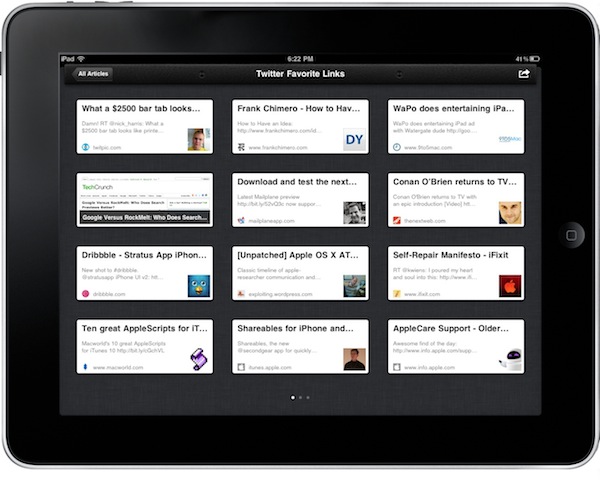I’ve been looking for a very specific type of app since the iPad came out: something that would allow me to pull content from Twitter and Google Reader favorite items and read it on the iPad. That’s simple. I don’t need tags, categories, offline access or sharing features: if I’ve saved the articles from social networks in the first place, it’s very likely that I won’t send them to Twitter again.
See, I save lots of links both from Reader and Twitter every day: most of them is silly stuff I don’t usually go back to, but a good part of them is made of articles, posts I want to check out later and I’m not sure they need to go into Instapaper. You know what it’s like on Twitter: you put a gold star there, another one here – and you’ve faved 60 tweets on a single day. Same happens on Google Reader.
So like I said, I’m looking for a simple solution to display this content all together so that late in the evening I could sit down with my iPad and enjoy the stuff I saved during the day. This morning I found out about this new iPad app called Readict (free) which promises to aggregate all your favorite items from Twitter and Google Reader.
Readict not only pulls links from the aforementioned web services, it also lets you annotate webpages with highlights and notes – pretty much like you can on iBooks. On top of that, you can download webpages for offline reading (just what I wasn’t looking for) and email the annotations to a friend. Too bad the app can’t save webpages in a PDF format and forward annotations as PDF annotations: it basically keeps the webpage in cache and sends annotations as plain text.
As for the main feature of the app, Twitter and Google Reader support: it’s well realized and it definitely works, but the app doesn’t pull more than 30 items per service. That’s a serious disappointment, and I don’t think it depends on limitations imposed by Twitter or Google. I just got the 30 most recent items, and that’s it. That’s too bad, and I really hope the developers will at least introduce additional news pulling as an option in the future version (when the app will supposedly go paid).
For what it does now, anyway, Readict is good. You enter your Twitter and Google credentials, you wait a few seconds then the app will display the two sources as a stack of news on a dark background. You tap / pinch on one and you’ll get a grid of links as thumbnails with a live preview of the site. You can swipe to navigate. There are not tags or categories, just links.
Readict could have been so great. It’s got a nice icon, a polished UI and it’s pretty fast at pulling content from Twitter and Google Reader. Here’s my suggestion to the developers: remove the annotation functionality no one is going to use (we have better apps for that, such as PDF Expert), add the possibility to fetch more than 30 items and a Send to Instapaper button.
Readict is an interesting experiment, and it’s free.