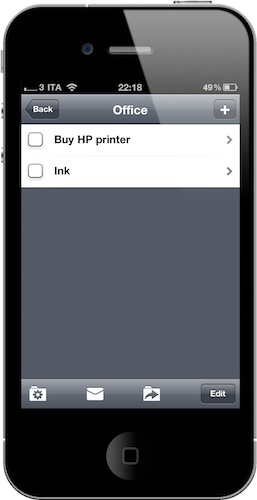I’m not really that kind of user who’s into checklists, but I can spot a good app when I see one. I daily depend on OmniFocus and Simplenote for my projects, tasks and notes – yet I can see why many users prefer checklists (or just “lists”) on their mobile devices: they’re simple to play around with, yet they allow for a certain level of complexity.
Paperless for iPhone is based on this very same concept: it’s a simple app everyone could use, but it also lets you customize the way it works to achieve more complex setups.
This app lets you create lists, and put items inside these lists. Simple enough. What’s cool is that you can change the appearance of the app by choosing between different themes, create as many lists as you want in the main screen and assign several custom “sticker” icons to them. You can backup entire lists via email and easily re-import them into the app, duplicate items and move items from a list to another, sort items alphabetically and even copy entire sets of items. Also, there’s a search bar in the dashboard which allows you to look for specific text in all your lists.
Items can be either completed or deleted, and you can opt to display new items on top as you enter them into the app. I like the fact that the main page displays the first items inside a list, too. In the settings, you can further tweak the look of the app (compact view, small icons) and activate the Springboard badge.
At $1.99 in the App Store, take a look at Paperless if you’ve been missing a simple and nice list / checklist app on your iPhone recently.