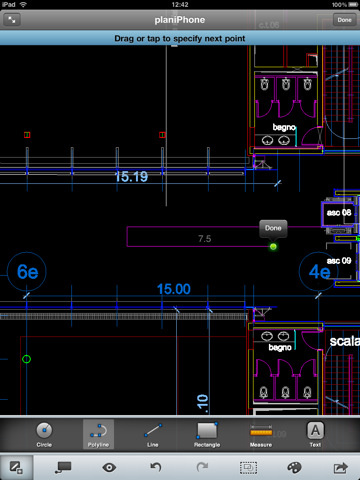AutoCAD WS for iPhone and iPad was released in late September and it quickly became one of the most popular apps in the App Store – mainly thanks to the huge AutoCAD userbase that was looking forward to being able to edit and share DWG files on mobile devices. The app allows you to preview and annotate drawings using iOS’ multi-touch gestures and save your edits to the AutoCAD WS online workspace.
The 1.1 update, released a few hours ago, brings several new features and optimizations to WS – and it’s going to be an update AutoCAD users will love. First off, offline editing: by activating the option in your online AutoCAD account, you’ll be able to sync an offline copy of a document to the iPhone and iPad, edit it without a 3G or WiFi connection, sync it back to the account once you’re back online. Perfect for iPad WiFi users who carry their tablets around and don’t happen to have an internet connection available all the time.
AutoCAD WS can now also open email attachments: if you receive a DWG or DXF account via email, you can copy it to AutoCAD WS –but you’ll need an internet connection to upload it right after the import process. Among other changes, Retina Display-ready graphics and improved connectivity.
AutoCAD WS is available for free here. Check out the official video detailing offline support in AutoCAD WS below.