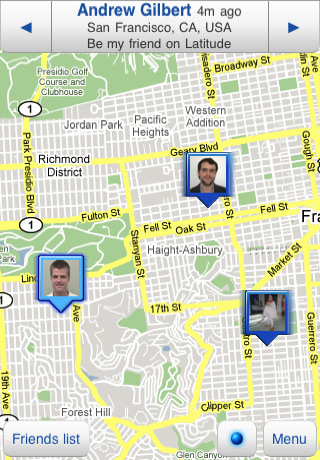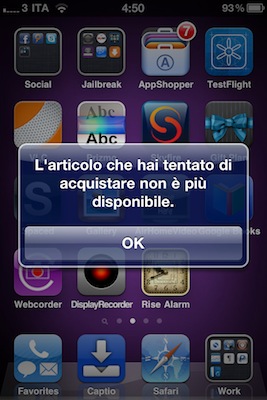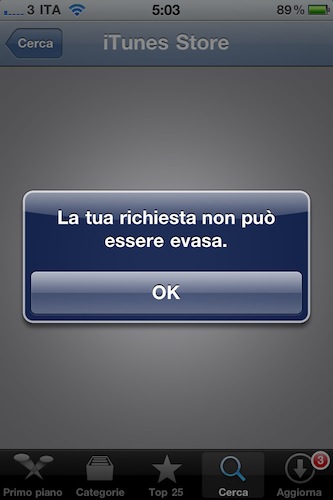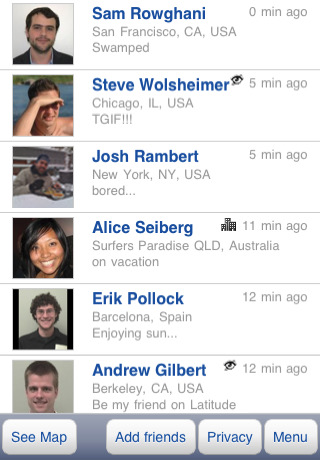As noted by TechCrunch a few minutes ago, Google released its official Latitude app for the iPhone in the Japanese App Store. The app is available there but, actually, we can see it already online in a few other international stores such as the Italian, French and German ones. My guess is, Google isn’t limiting this to Europe and / or Japan but iTunes is simply slow to register the changes. The app is propagating.
Google Latitude for iPhone lets you check on your friends’ location. You can see your friends on a map and see who’s nearby so you can meet up, share your own location from the mobile app, tweak the privacy settings to share only your city. You can also disable the automatic background updating. Google’s Latitude service has been available for Android devices for a while now, but couldn’t make it to iOS due to Apple’s limitations…or something. Basically, Google announced they wouldn’t bring Latitude to the iPhone when Google Voice was a no-no either, but things are different now. There is an official Google Voice app in the App Store. Until today, Latitude has been a web-only service.
iOS 4 is required for background updating. Go check out the app while we’re updating this post with more screenshots and details. Full app description below.
Update: I logged in with my Italian account, tried to download the app and got a nice error message. iTunes says the app is not available anymore. Did Google just pull it, or is it just another iTunes error?
Update #2: It seems like the app has been pulled. It doesn’t show up in search anymore, and we can’t find it in Google’s App Store listing either. It was there until 5 minutes ago. When trying to open the link on the iPhone, iTunes returns the error: “Your request cannot be completed”.
With Google Latitude, see where your friends are right now. Latitude lets you stay in touch with your friends and family by making it easy to share where you are and see each other on a map.
With Latitude, you can:
* See your friends on a map – find out who’s nearby and meet up.
* Share your location continuously with whomever you choose – help friends and family stay in touch with you, even when you can’t take out your phone.
* Control your privacy – share only city-level location, hide your location, or turn off background updating at any time.Latitude lets you share your location in the background, even when the app is closed or your device screen is locked. Background updating requires an iPhone 3GS or iPhone 4 with iOS 4 or above.
You can also enjoy Latitude from your computer at google.com/latitude to see where your friends are or turn on optional apps such as Google Location History for a personal history dashboard.