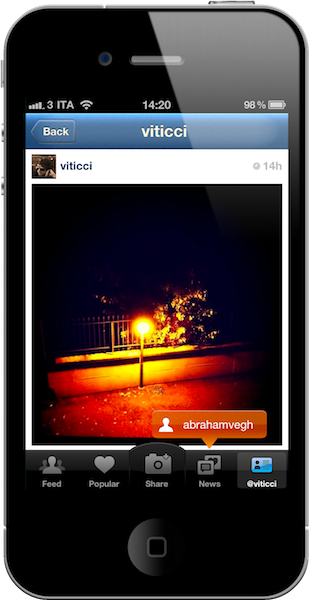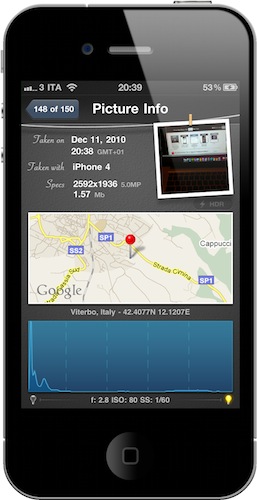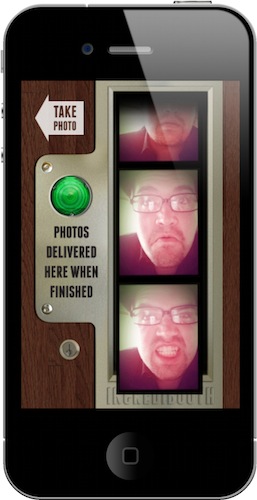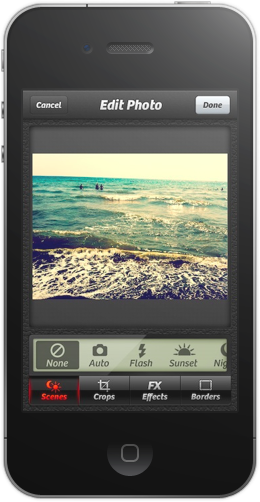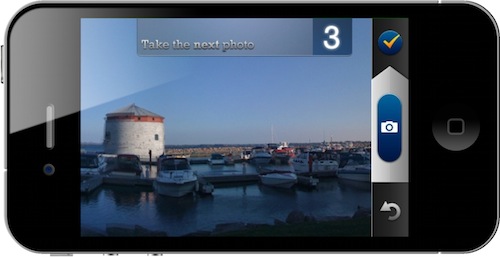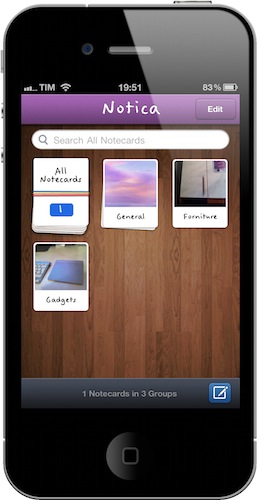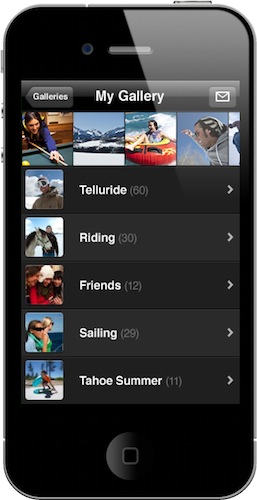Welcome to MacStories’ 2010 Roundup! In this new series, we collect the best apps released in 2010 for the Mac, iPhone and iPad — apps we have probably already featured here on MacStories. Only the best apps, both free and paid. Apps you shouldn’t miss.
For me, 2010 has been the year of the iPhone camera. Since I bought my French iPhone 4 in June for a whoppin’ 800 Euros (don’t even ask), I’ve been shooting photos like never before. Sure, I know the iPhone 4 is still a cellphone and true photos don’t come from a phone. I’m OK with that. But I’m no professional photographer, nor am I willing to spend money on a DSLR. Not because I disdain quality – I just wouldn’t know how to fully enjoy it. Leave the pro tools to the pros. For me, the iPhone 4’s camera is good enough to provide photos I like, that I can share with my friends.
Which leads me to apps. The iPhone’s camera is great, but apps are there to enrich its functionalities. Apps with built-in sharing features, apps with filters, apps that rely on their own social network, apps aimed at completely replacing the stock camera…the selection is huge. Photography is, indeed, one of the best selling categories in the App Store right behind Games and Productivity.
In this second MacStories’ 2010 Roundup we have collected the top 10 camera apps for the iPhone. We could have included more, but these are the ones that in our opinion really stood out this year. So head past the break, and check out the Top 10 iPhone Camera Apps of 2010.
Color Splash
Color Splash is a neat utility for the iPhone and iPad that lets you add a “dramatic effect” to your photos. Basically, you can select some parts of a photo and make them black & white against a colored background, and vice versa. It’s simple, addictive and indeed makes your photos look a little more dramatic. It’s based on multi-touch controls and it’s deeply integrated with the iPhone’s camera roll. It’s also got sharing features to Facebook and Twitter built in.
Our review here. Available at $0.99 in the App Store.
Do we need to even explain what is Instagram? In a few words: it’s a social network living inside an iPhone app that wants you to share photos with your device, and apply some beautiful filters to them. The die-hard “pro” photographers hate this, everyone else loves it. Rumor has it Instagram has quickly managed to gain more than 1 million users in a few months.
The app is great because it’s intuitive, fast and, despite Apple’s interface guidelines, I like the fact that a shortcut to the camera button resides in the tab bar. It makes it easy to fire up the camera with a single app from anywhere within the app.
Our review here. Free in the App Store.
Lab
Lab doesn’t modify the look of your photos, nor does it allow you to shoot new ones. Nope. Lab for iPhone, released last week, only wants you to get to know more about the metadata of your photos, such as exposure information, location details, size and resolution. It takes a couple of seconds to fetch the images from your camera roll, it’s got a beautiful UI designed by Adam Betts and it’s one of those apps that does one thing exceptionally well.
Most of all, there’s no other app such as Lab available in the Store.
Our review here. Available at $0.99 in the App Store.
IncrediBooth
Incredibooth brings the old Photo Booth concept to the iPhone. With a stylish retro interface and the lack of coins (hah), this app allows you to use the iPhone or iPod touch front facing camera to snap photo boot pictures of yourself, or your friends. It’s fun and easy to use, and looks great.
Available at $0.99 in the App Store.
360 Panorama
360 Panorama by Occipital is another simple app focused on letting you do one thing: take panoramic shoots with your iPhone. With this app, you just hold your iPhone, rotate to capture what’s around you and see the results build live on screen thanks to the app’s augmented reality view. It’s very cool, and it has quickly become one of the best selling Photography apps in the App Store. Panorama can also upload pictures to Twitter, Twitpic and yfrog – not to mention its own web service that lets you view and zoom and pan on photos in your web browser.
Our review here. Available at $0.99 in the App Store.
Hipstamatic
Hipstamatic is the most popular camera app for the iPhone, and one of those apps that – according to Apple – managed to showcase the capabilities of the iOS platform throughout 2010. Hipstamatic offers a lot of features, but to put it simply: this app wants to bring the analog experience of photography (lenses, films, flashes) to the digital iOS platform. You can switch between different old-style lenses and films, check on the results and swap again. The digital representations are accurate and the overall interface polished enough to make it easy to find your way across all these different options.
Even the New York Times uses Hipstamatic. Available at $1.99 in the App Store with tons of in-app purchases to unlock.
Camera+
Well well, look what we have here. Camera+ gained quite a few users when it was released in July, the developers released an update to include even more functionalities, but the app isn’t available anymore. Apple, “in fact”, removed it because tap tap tap secretly included a hidden command to turn the iPhone volume buttons into buttons to snap photos. The hack only required Mobile Safari to be activated, and as soon as the app review team found out about it they decided it was a no-no. We don’t know why tap tap tap kept it quiet about the removal of the app until today (really, they didn’t say a single word about the mysterious disappearance) but there’s no doubt Camera+ was one of the most brilliant camera apps to land on the iPhone. I would say *is* one of the best camera apps, if only iOS 4.1 and 4.2 didn’t break some of its functionalities.
Still, I remember using the app every single day this summer. It featured a beautiful alternative camera interface, neat filters, a built-in sharing service and lots of clever UI decisions. I know some people are still running the app on their iPhones, in spite of the keyboard not working anymore and the lack of updates from the developers.
Camera+ was great, here’s to hoping it will come back soon. Our review here.
Pano
Similarly to Occipital’s 360 Panorama, Pano for iPhone allows you to shot panoramic pictures with your iPhone. Unlike Occipital’s software, though, you have to snap multiple pictures in a row and them merge them to create the perfect pano shoot. The app has been updated this year to include new features, bug fixes and support for the latest iOS versions, which – again – make it a serious must-have for iPhone users.
I’ve been using the app for almost a year now and couldn’t be happier with it. Available at $2.99 in the App Store.
Notica
We made quite an exception to include Notica in this list – but it deserves it. Notica isn’t exactly a photography app – let’s say it uses the iPhone’s camera to let you capture photos of things you don’t want to forget about, or you want to buy in the future. In Notica you can create your personal “notecards” about the items you want to remember, attach notes and photos to them. For this reason, Notica makes a clever use of the iPhone’s camera and wraps the functionality around a beautiful package with an elegant UI.
Our review here. Available at $2.99 in the App Store.
MobileMe Gallery
The MobileMe Gallery app, released in January 2010, provides an easy way to check on photos published to MobileMe’s gallery service. Not only does the app look sexy with its dark UI elements, it also allows for offline storage when you don’t have an active internet connection and can force Mobile Safari to redirect Gallery’s links to the app.
Free in the App Store.