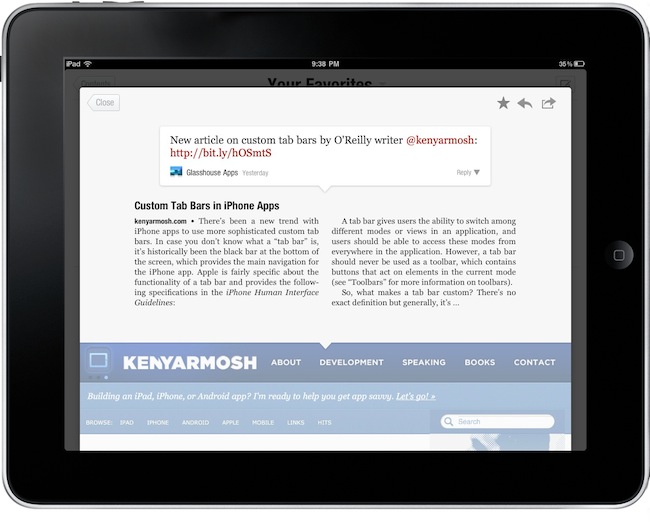In case you missed it, Flipboard received a huge update last week. The new version, which I guess you’ve been using extensively, adds support for more services than the initially implemented Facebook and Twitter. Those two got a facelift, too, but Flipboard 1.1 is all about making the app the ultimate social magazine that can fetch articles and media from Google Reader and Flickr – something that loyal Flipboard users have been asking since the first version was released in July. In case you missed Apple’s 2010 roundup of the best apps from the App Store as well, Flipboard is now featured as the iPad App of 2010. To me, it’s an absolutely deserved position and I would have been surprised if Apple had chosen another app.
Before focusing on the new features and the interactions implemented in this update, I want to make my point clear: I do think that Flipboard is the iPad app of 2010, but not because of popularity, success or media coverage. Not because of the Apple commercials or the rave reviews it got on blogs and the App Store. Flipboard is the iPad app of the year because, in my opinion, it perfectly sums up the essence of the iPad as a consumer electronic product: it’s an app everyone can use, it looks simple and straightforward on the surface but if you want – you can make it go deeper on many levels. Flipboard, like the iPad itself, can be seen as something simple, an app for non-geeks, for the non-tech savvy audience that wants an aggregator of social content. I’m sure thousands of users think of Flipboard that way, and use it that way. Just like I know millions of people see the iPad as a simple and enjoyable alternative to the most complicated notebook. But a question has arisen between me, my followers and co-workers lately: does simple mean casual?
Better: does simplicity represent a weak point of a certain product?
On many levels, my answer is no. It is “no” for the iPad, and Flipboard. It all comes down to this, again: the iPad is nice and elegant, but you can’t get things done on it. It’s great for movies, music, photos and reading but you can’t create anything on it. You know what’s my position on this. Eight months after its original release, I’m impressed by the quality of some iPad apps that have managed to help me get things done on the tablet like I never thought before. Reeder, OmniFocus, Twitter, iFiles, Writings. There’s no need to make a list. So, back to the main point: simplicity is underrated these days, especially on the Internet. Or perhaps sometimes we just listen to the wrong voices.
I think that Apple products and the killer apps that run on them share a least common denominator: simplicity is the result of attention to details and usability. The iPad looks simple and fun because so much thought has been put into making it simple and fun to use. See, it’s a subtle difference. Simplicity wasn’t the outcome, it was the starting point. This happens with devices, services (even non-Apple ones, like Twitter) and apps. If everyone can use it (it’s “simple”), it’s because someone at the user experience team did a great job.
Back to Flipboard. The way I see it, this is the iPad app of the year because it was meant for the iPad. Flipboard is not a port of something else, instead it will be once the developers will expand to the web, iPhone and Android. But it all started on the iPad. And Flipboard, just like the platform it runs on, is simple and fun to use, but if you want or need to you can turn it into a powerful tool for your daily reading fix.
Last night I read a piece on The Brooks Review where my friend Ben explains why Flipboard is geared towards iPad owners like his father, rather than power users like him:
So the question is: why does my Father use Flipboard and not me?
The answer is rather easy: Flipboard promotes a browseable news experience — I being a power user prefer not to browse news — I prefer to consume news. It is the difference between an electronics store like Fry’s (or if you are old enough to remember when Radio Shack used to have parts to fix stuff) and a boutique store that you find at an over priced galleria in Beverly Hills.
Which was inspired by Mathew Ingram’s piece over at GigaOM “Is Flipboard Too Much Fun to Be Useful?”:
It’s possible I might adopt it as my feed reader of choice, although I’m not sure about that yet. But I wonder whether the flip-style interface for the app isn’t inherently contradictory to using it as a business or work tool; since it seems more like browsing as you flip through pages, does that make less appealing as a serious content consumption or information-intake tool? I don’t really know.
The issue seems to be lying in Flipboard’s approach to news visualization. If it’s a list is useful, if you have to flip through pages it’s fun but unnecessary. While I understand that some so-called “power users” who are subscribed to hundreds of websites may find scrolling through a list simpler (here comes the magical word again) and faster than swiping your finger through pages, I believe that this way of thinking represents exactly what’s wrong with the Internet nowadays. In a way, apps like Reeder have spoiled us and brought away the capability to actually enjoy content from us. Because in Reeder and Google Reader or any other app that offers a list view, we don’t consume – rather, we scan. And you know what else scans stuff? Machines. Google Bots. So either scanning without reading has become a perfectly acceptable good thing, or I’m missing the point of “business and work tools” and “consuming news”. But then again, this is not about judging people’s setups and habits. It just kind of surprises me that an app that provides a “visual” approach to online content with headlines, excerpts and beautiful photography is marked as “fun but unnecessary” when newspapers and the Internet itself are based on the very same concept. Because you know, you can scroll with your mouse on the internet – but the Internet is not a list. It’s visual. That’s why I think the problem is not Flipboard, but the apps and services that have made us comfortable with quick browsing and instant deletion. Flipboard might be the solution to this.
I also don’t think we should really focus on gestures (swiping versus scrolling) when discussing the role of Flipboard as a “serious content consumption tool”. I get that: some users need the instantly up-to-date reliability of RSS and Twitter for breaking news which Flipboard doesn’t provide (more on this in a minute). Still there is a big difference between some users’ needs and marking a product unnecessary just because it doesn’t offer the right features for bloggers or power users alike. That’s fine, Flipboard is not Twitter for iPad or Reeder. But I do believe it can be something else for both casual and power users. Let’s build on top of this idea.
In my first review of Flipboard, I wrote:
So what Flipboard as a company wants, let alone monetizing their efforts and find more investors willing to put money in the project, is to become the de-facto new standard of reading articles online. Their idea is, people can’t stand reading news like this anymore. Let’s give them a better platform, let’s make it pretty and let’s hope that they’ll embrace it as the ultimate social magazine. Sure it’s a good plan. But on top of this, what McCue needs to focus on is making the algorithm faster, smarter and even more personal, build the app so that casual users (the majority of iPad customers) won’t be scared by “Tech Influencers” and “FlipTech” sections, team up with publications to offer exclusive content on the app, all rendered server-side.
Interesting: five months ago I thought Flipboard needed to open up more to casual users, and now I’m hearing complaints about it being too casual-oriented. Did something change? Flipboard got more personal with deeper Facebook and Twitter integration, access to Google Reader feeds and online photo libraries stored on Flickr. That faster algorithm I was hoping for? It’s coming with the next big update. Teaming up with publications? Check. The app hasn’t been converted for other platforms yet, but most of the initial gripes have been fixed.
The current Flipboard, though, isn’t simply “more” than the first version. If you look closer, it’s different as well. What started out as neat way to build a social magazine for iPad around Facebook and Twitter accounts or lists, turned into a full-featured app that can build a magazine out of anything while retaining its fun, simple and user-friendly approach. Power users and “flip” debates aside, Flipboard 1.1 isn’t just an update. It feels like a new app to me.
But first, let me say what I can’t stand about Flipboard: there’s no refresh button. Like I said above, I know it’s meant for leaning back and enjoying with no rush content shared online, but I wouldn’t mind using Flipboard as an up-to-the-minute Twitter client for reading. As a companion to Twitter for iPad or Twitterrific. I haven’t figured out a way to trigger manual refresh, besides quitting and restarting the app, that is. Sometimes it automatically refreshes, sometimes it gets stuck on the same timeline links for more than 20 minutes – the team needs to implement a way to refresh all sources, or at least single sections in the main screen. It’s not a huge problem most of the times, but it gets in the way when I want new content I know it’s been posted online. This is especially true for breaking news on Twitter. Then again, power users would prefer staying up to date with news on Twitter. What about trying to make Flipboard capable of keeping up with the stream, though? Wouldn’t that be interesting for all of us, whether we’re busy refreshing Twitter or just casually relaxing on the couch? I think there is room for growth here and the Flipboard developers just need more time. A real-time enabled Flipboard would make for a stronger evolution into “something else”. We could call it the real-time social magazine.
Flipboard 1.1 makes it easy to add new content to your existing main screens. Tap on an empty square to create a new section, the app asks you if you want to add Flickr and Google Reader besides Facebook and Twitter. But this is not what I really like about this update. Instead, I think the most welcome addition is the possibility to break services into sections and add them to the dashboard. For instance, you can log in Google Reader, but you can also decide to create a standalone section for Starred Items or a Folder; you can create single sections for your Favorite tweets, lists, timeline or timeline links. I believe this is a feature simple enough for the average user to understand, yet cool for the power user to create the perfect magazine around it. Personally, being able to access my favorite tweets in a dedicated view has immensely helped in this past week. This is also what I was referring to when I described Flipboard as “something else” for all kinds of users.
There are several new features and little touches in Flipboard 1.1 I enjoy and appreciate. But in the end, this update doesn’t need a changelog or yet another review to tell you what’s new and improved. Looking at the big picture, there’s only one big change: Flipboard is becoming something else, something we didn’t think would be possible or useful on the iPad.
Just like we didn’t think a device like the iPad could ever fit in our daily lives.