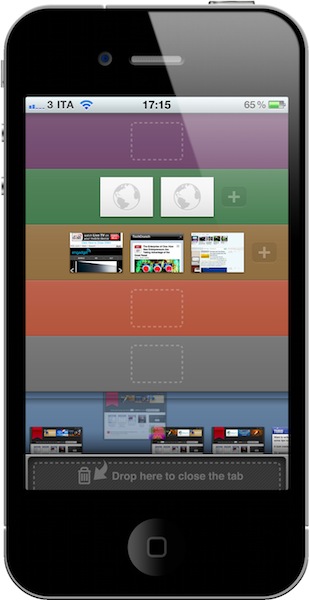From the same developers of Inkiness for iPad comes Sleipnir, a new app for the iPhone that’s without a doubt one of the most innovative, stable and fast alternative browsers released in the recent months. My problem with alternatives to Mobile Safari is that they don’t provide anything better than Apple’s implementation, aside from a different visualization of tabs. Many apps sold through the App Store simply gained popularity because they brought “desktop-class tabs” to the iPhone or iPad, with the trade-off of adding ugly UIs and navigation controls to an already-powerful WebKit engine. I’m all for alternatives and different solutions to built-in software (especially when the third-party version is available for free, like Sleipnir), but I’m looking for something that really takes advantage of iOS. Not just a port of desktop functionalities.
Sleipnir offers just that. From the first first launch, you’ll immediately notice it’s an app developed with the iPhone (and iPhone users) in mind. It doesn’t come with “desktop tabs” yet it allows you to organize open pages in an innovative and useful “tabbed view” I haven’t seen in any other app. Sleipnir might just be the most innovative iPhone browser to date, powered by a nice interface design and a seriously great engine.
Sleipnir’s tabs are located at the bottom of each webpage, above the standard iOS toolbar. This means the browser will have less vertical space to visualize a webpage and while I’m sure many of you won’t be exactly happy about this, I have to say Sleipnir’s tab UI is quite useful to quickly switch between open pages. And if you want to get a broader view, you can switch to fullscreen mode by holding your iPhone in landscape mode. I’ve noticed, however, that the app takes a few seconds to adjust its orientation. When it does, though, it is real fullscreen without buttons on screen. You can open as many tabs as you want, and the app will load them in the background. I’ve found Sleipnir to be fast and stable at handling dozens of pages at once, with no crashes or visible slowdowns. You can open any link in a background tab with tap & hold, or force any tab to always open links in the background by making it a “protected tab” with a double tap on its thumbnail. Protected tabs are useful if you want to keep a webpage open all the time (say, MacStories homepage) and load articles in secondary tabs. You can swipe to scroll tabs in the bottom tray.
Another feature I particularly enjoy is the possibility to close a tab with a one-finger swipe down on it, or holding and dragging it to the trash. You can also add any website as a “favorite”, access it in the bookmarks and even label those bookmarks. You can create as many labels as you want and even manage websites in an additional layer called “ribboned” which is basically a view for the most visited websites in your bookmarks. Sleipnir enables you to keep track of your history and sync bookmarks with other devices using a Pass account, too.
The other killer feature of the app is tab groups: you can organize open pages in up to 6 different groups that you can invoke with the tap of a button in the toolbar. Tabs can be dragged around groups, moved to the trash and “protected” from this very same view. Groups are colored and provide an easy way to manage multiple tabs at once, although I wished I could delete (or at least hide) groups that I don’t use. For an iPhone browser, anyway, this is pretty impressive: tabs load in the background even inside groups, thumbnails are generated in realtime and each group shelf can be scrolled with a single swipe. The app’s engine, again, is fast and stable.
Two things I miss from Sleipnir are Dropbox sync (would be great for open tabs, bookmarks, history, preferences) and iPad support. I mean, this app is so good I can’t wait to see what the developers will come up with on the iPad’s larger screen. As of now, Sleipnir has been a nice surprise to me thanks to its feature set and clean design. But most of all, the fact that the app loads webpages in the background almost instantly and never crashes or hangs has been a major factor in convincing me to give it a try instead of Mobile Safari. So far, so good.
Give Sleipnir a try. It’s free in the App Store.