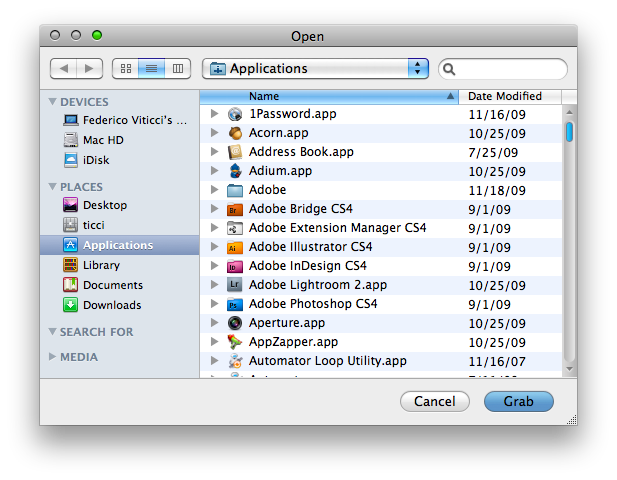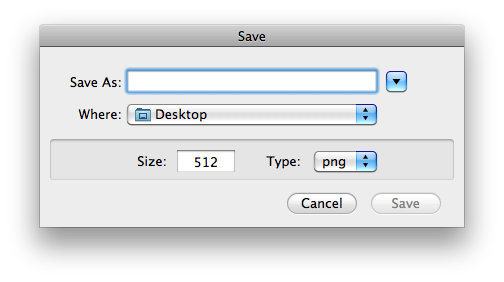When I was new to the Mac, I wished there was a simple way to get the full size applications icons. They were beautiful and well designed, so I wanted to look at them at a full resolution. But as I said, I was new to the Mac, and I didn’t know many tricks to get the .icns file and convert it to a .png.
If you’re in the same situation now, IconGrabber is for you.
IconGrabber is a simple application which does one thing and does it well: it extracts and convert an icon from an application. Grab an application, choose a file type, convert. You can choose between different sizes up to 512px and export and icon to .png, .tiff, .bmp,.jpg and .gif. You can’t grab multiple icons at the same, unfortunately.
Now, IconGrabber is a rather outdated application, which doesn’t get an update since many years, I believe. But it works just fine and does what it’s meant to do. If you’re a blogger, a designer and you quickly need an application icon, IconGrabber is the best solution you’ll find out there. Most of all, it’s free.