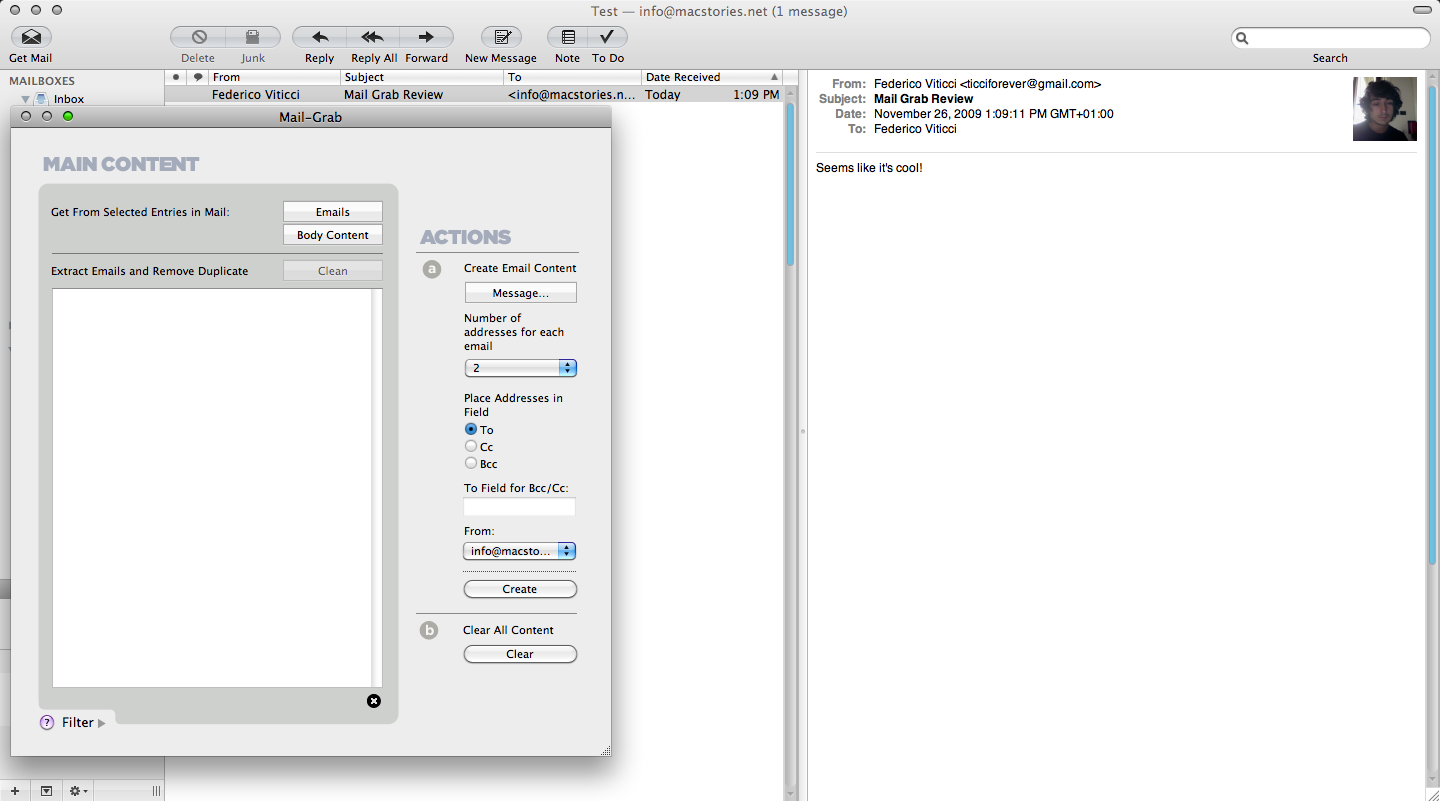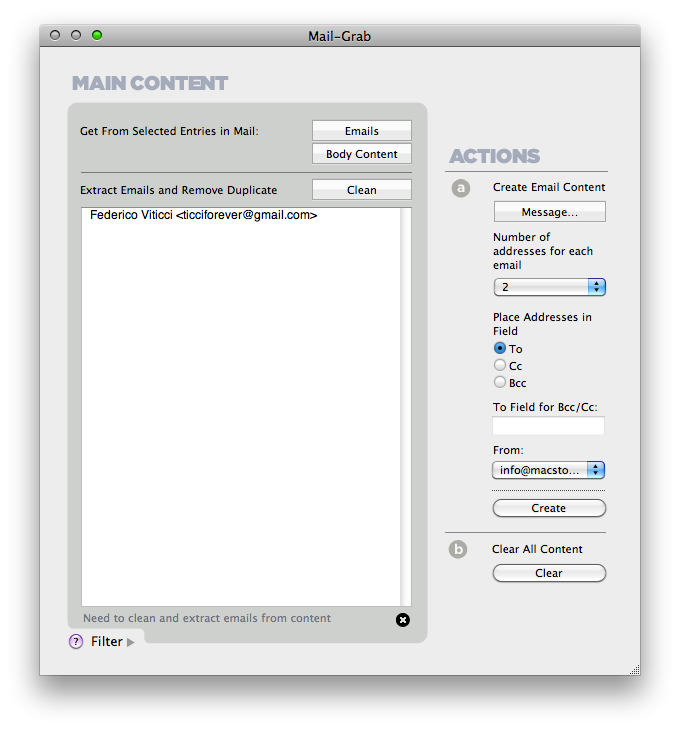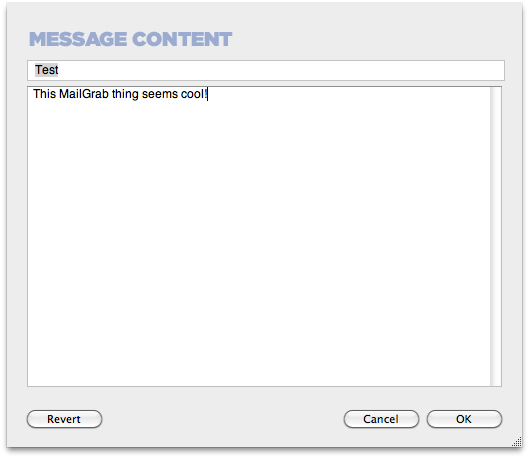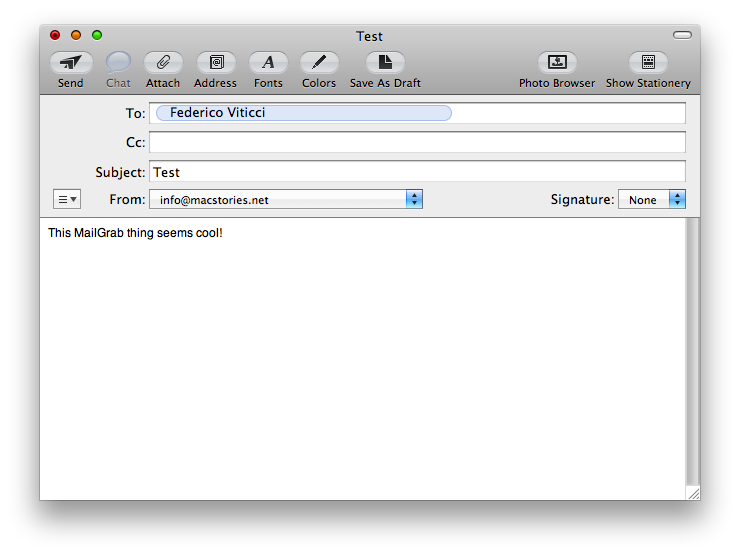Apple’s Mail is a great piece of software: sure, it has some minor flaws and compatibility issues, but overall there’s no mail client better than Mail.app on Mac OS X. I’ve tried many, like Postbox and Thunderbird, but I couldn’t just get the right feeling while using them. There are only two additional applications I use everyday for mail management: Mailplane for my Gmail accounts and Notify as quick menubar notifier.
Guess what, I think I’ve just discovered another great addition to Mail: Mail-Grab.
Mail-Grab extracts email addresses from messages / body content and lets you send a mail to multiple addresses at once. It’s simple and straightforward, so simple I’m wondering why Apple didn’t build an interface like this before.
Once you’ve fired up the application you can either choose to scan messages or the content of a message: the process is fast and painless and the app will basically retrieve all the [email protected] addresses it finds. Then, you’ll have to create the mail content, select how many addresses you want for each mail and hit Create. Mail.app will open a new window with the new message, ready to be sent. Please notice that the app is very accurate: Mail-Grab can remove duplicate addresses and clean up the list from names and last names. (see screenshot)
And that’s it. Mail-Grab does only one thing and does it well. Now, Mail-Grab doesn’t exactly come cheap (it’s available at $16.95) so many of you will just pass by and say that it’s overpriced. Mail-Grab is the perfect application for designers / bloggers / people who need to send the same mails to multiple addresses at a regular schedule. For instance, I usually find myself sending the same, repeated email over and over (you know, blog stuff) so Mail-Grab has turned out to be a terrific time saver.
If you’re in my same situation, go download it!