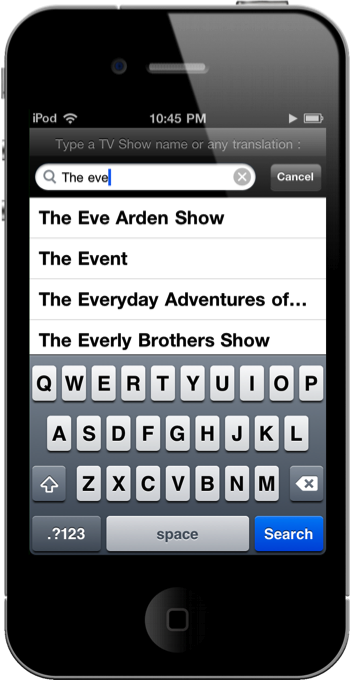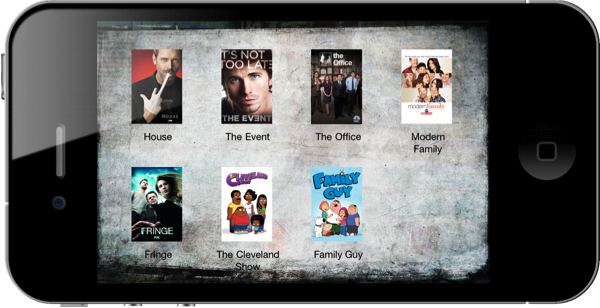Not having cable, keeping tabs on the shows that appear on cable TV bites because I have to constantly check in on online schedules (all on different networks) just to see when the next episode of House is going to air. What sucks is that when having only Hulu as my prime source of entertainment, December was a month devoid of any content as weekly shows began to grind to a halt. With the exception of Saturday Night Live and a maybe two other shows, I’m paying for nothing. Shows will come back, but when?
We’ve already covered TV Show Tracker on MacStories, but the 2.0 update is worth mentioning since it delivers a much improved interface, a notification system alerting you before or after a show ends, inline video previews of episodes, and quick iTunes links so you can rent those shows quickly from the interface. TV Show Tracker consolidates all of the shows you watch into an instant access panel where you simply search for the popular program you watch and add it to your list of shows. TV Show Tracker displays the artwork for the program’s season, displays previous and upcoming showtimes, and keeps tabs on what episodes you’ve already seen. This is an app to add to your homescreen if you’re at all interested on keeping track of your favorite shows – it’s super convenient to have only the show listings you care about all in one place.
Every week you come home from work and expect to watch a show or two before dimming the lights and heading to bed. Unfortunately, there’s occasionally some annoying bubble and your show won’t air until next week, or maybe until next month if the producers have hit a block of some sort. Don’t be left wondering when your show is going to air - download TV Show Tracker and get connected with all of your favorite programs.
TV Show Tracker is intuitive to use – simply search for your program, and results will be displayed in real time. Once you have all of your shows listed, you can navigate through showtimes in a card-like interface that reveals the episode dates.
Tapping on episode dates presents you with information about the show (which is much more likely to full of information once the show has aired), along with an iTunes preview video, as well as a link to iTunes itself so you can rent the show if available. A description of the episode also appears so you can double-check whether or not you missed an important episode.
Lastly, tapping the calendar button brings up a schedule of everything. You start at the top of the list with some previously aired episodes, but tapping on the Upcoming button takes you straight to the episodes that haven’t been aired yet.
There’s one nifty secret in the app, and we’ll leave you to figure out how to activate it. If the screenshot is telling, we think you can figure out how to browse through your show’s library via the show artwork. It’s so pretty!
TV Show Tracker definitely belongs on anyone’s home-screen if they care about knowing when their favorite shows are going to air. It’s only $1.99 in the iTunes App Store, and we recommend that you buy this immediately! Now… when does House air again?