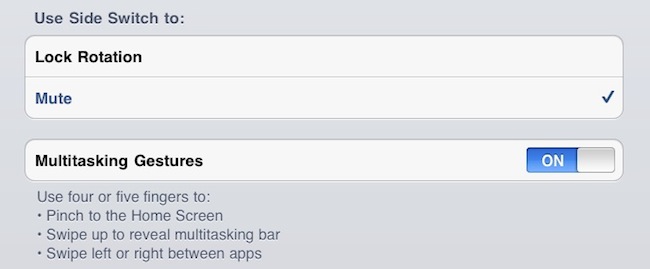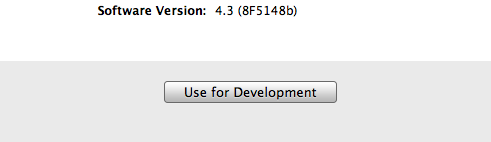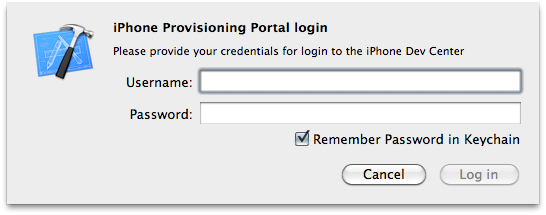Installed iOS 4.3 Beta 1 on your iPad, but can’t find the multi-touch gestures option everyone on the Internet is talking about? It’s not an “error” in your device, you just need to take an extra step to activate the feature.
Being iOS 4.3 a “beta for developers”, this very specific feature needs to be enabled via Xcode, the development tool Apple provides with its SDK. Once iOS 4.3 is installed on your iPad, download Xcode from Apple and install it on your Mac. Open Xcode, and click on the iPad icon in the sidebar. In this new window, click on “Use for Development”, log in with your Apple developer credentials and wait for Xcode to verify the device with Apple’s servers.
Once the procedure is done and the icon next to the iPad is green, close Xcode and kill the Settings app on your iPad from the multitasking tray. You can do so by opening the tray with double click on the Home button and perform a tap & hold on the Settings app icon. Tap on the red button to quit the app.
Now open Settings again, and under the “General” tab you should find the “Multitasking Gestures” preference. By default, it’s set to “On”. You can now reveal the multitasking tray with a 4-5 finger swipe up, switch between apps and return to the homescreen with a 4-5 finger pinch gesture.