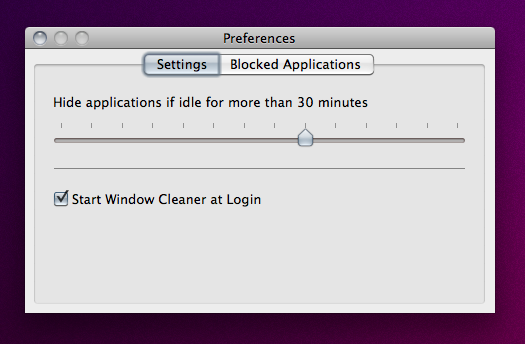The desktop isn’t iOS. On our Macs, we tend to open lots of apps and create new windows every minute, and we rarely remember to close them once we’re done with them. Unless you’re a serious window management geek who has installed scripts and utilities to keep your Mac’s screen elegant and neatly organized, free of useless and inactive windows, then I guess you’re looking for a simple, automated way to prevent “window clutter” from taking over your machine.
Window Cleaner, a $0.99 utility available in the App Store, does one thing very well: it hides app windows that have been inactive for a certain amount of time. The app, which lives in the menubar, comes with a Preferences panel that allows you to set an amount of minutes after which inactive windows will be hidden. You can opt to start the app at login (recommended) and “whitelist” applications that you want to be open all the time, like DVD Player or Movist, for instance.
This app just works, and even though I guess it’s possible to achieve similar results with a bit of Applescript – the average user will appreciate the advantages offered by a user interface and automatic Mac App Store updates. One thing that I would like to see in Window Cleaner is the possibility to set per-app expiration times, instead of a single amount of time to hide all apps.
Go get Window Cleaner here.