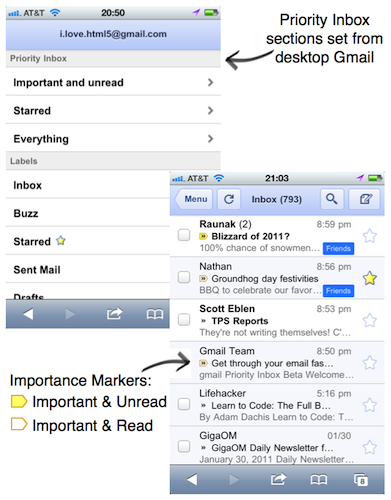Great news from the Google Mobile team today: the Gmail webapp for iPhone has now Priority Inbox support built-in. Priority Inbox for mobile will import all the sections you have created on the desktop and it will also display the “important and read” or “important and unread” markers you’ve got used to see in Gmail.
Now, once you set up Priority Inbox in the desktop version of Gmail, you’ll see Priority Inbox sections when you visit gmail.com from your phone’s browser and click on the ‘Menu’ screen. You’ll also see importance markers in your inbox, so you can quickly identify which messages are important.
The new feature is available to Android and iOS devices. iOS 3 or later is required.