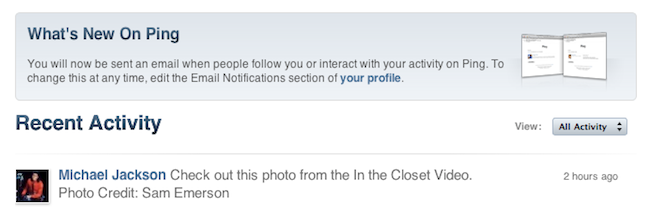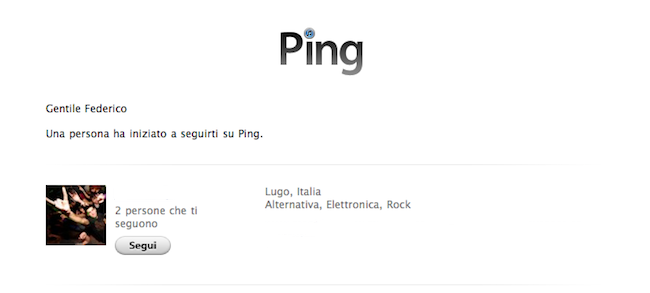Last week, I noticed Apple started sending me emails about people following me on Ping. Yes, Ping: remember it? Apple’s “interesting” attempt at doing social networking within the iTunes Store. Something that has received awards like worst product of 2010. Still, back to email notifications. It looks like Apple turned these on by default recently, without asking for user’s confirmation, apparently. Another little trick to remind us Ping exists, I guess. Indeed, the Ping homepage features these new notifications as “What’s New In Ping”.
Luckily, there is a way to turn email notifications off. Just head over your Ping’s account management screen, scroll down and hit the checkbox next to Email Notifications. Done.
By the way, in case you never got one: here’s what a Ping email looks like.