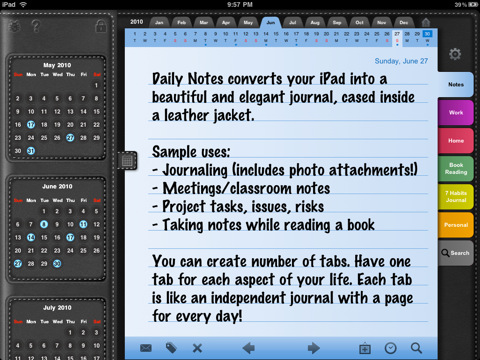Daily Notes was one of the first apps to adopt a custom interface on the iPad back in the days when iPad apps were a novelty. Reviewed by Cody Fink in May 2010 (a month after the release of the tablet, and the grand opening of the iPad App Store), the app sported an intriguing faux-leather UI that allowed you to organize and schedule your daily events and priorities as if you were using a real agenda. Cody wrote:
Daily Notes is a more traditional styled notebook with lots of calendars built in. Seriously, you cannot miss a date wherever you turn. Asides from what could be overdoing it, Daily Notes has a couple great features built in, but also shows some odd design decisions that need ironing out. Despite some minor gripes, this is probably one of the best looking notepad applications currently available on the iTunes App Store, offering a fair level of organization, note tracking, privacy, and customization.
After a few months of silence, the app is making a comeback today into the App Store with a brand new version 4.0 that comes with several new features like backup through Dropbox and TextExpander integration. Together with that (and I’m sure being able to create daily notes through TextExpander snippets will be appreciated by many) the app can now organize tasks into a dedicated tab and has full multitasking support. But there’s more. You can switch between 30 different themes and 80 fonts, browse fullscreen photo attachments and insert multiple notes per day.
Daily Notes is chock-full of features, but I wish the interface was a little more streamlined. Admittedly, some users might find sections and calendar views confusing at first – thus the implementation of a tutorial when you first launch the app. Still, this is a truly complete app that I hope will get support for more online services in the future. Go check it out here.