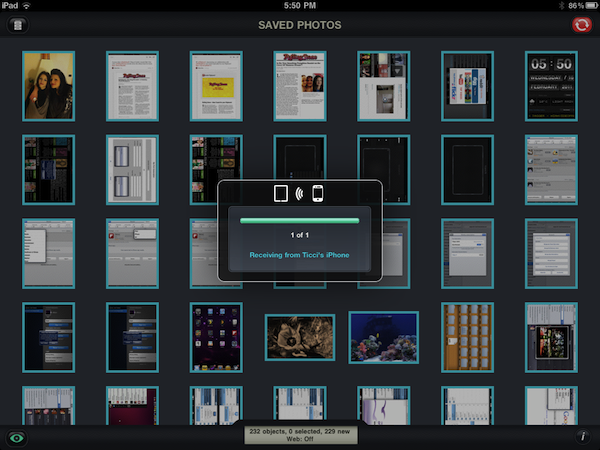PhotoSync, a universal $1.99 app available in the App Store, has quickly become one of my favorite tools to enhance my iOS devices’ photo and video sharing capabilities. The app, which requires a free Mac companion software to be installed from the developers’ website, allows you to share photos and videos from your iPhone and iPad libraries between computers and other iOS devices running the app. PhotoSync can send multiple photos at once or sync entire libraries with iPhones, iPads and iPod touches, as well as PCs and Macs.
PhotoSync is useful to me because it provides an easy solution to a common problem: saving photos and videos from a mobile device onto my MacBook Pro. On the iPhone, I use PhotoToMac to quickly send screenshots from my Camera Roll to the OS X desktop; there is no similar app on the iPad (at least that I know of) and, most of all, PhotoToMac doesn’t let me share files between my iPhone and iPad. PhotoSync does just that leveraging iOS’ WiFi and Bluetooth capabilities, also bringing Flickr uploading into the app. Last, the app comes with a built-in web server that enables you to upload photos from your computer to iOS devices. In this way, PhotoSync accomplishes three functionalities: iOS-to-iOS sharing, iOS-to-Mac sharing, Mac-to-iOS uploading. It’s very neat.
Once installed on your iOS devices and computer, all you have to do is fire up the app and browse your camera roll. You can select photos with one tap, or switch to a view-only mode that lets you preview photos. When you select photos in order to share them, you’ll have to hit a red button in the upper right corner to start a sync session and choose the option you prefer. You can send a selection to a computer or iOS device; sync the entire library or just the new entries you haven’t synced yet; mark all photos and videos as synced so that the app won’t prompt you for “sync all” at next launch.
A few things I don’t like about PhotoSync include the requirement of a standalone desktop app to save photos (PhotoToMac does this using OS X default sharing features) and the fact that photos will end up in a sub-folder no matter the destination you’ve chosen (I would like to have photos saved directly on my desktop). But, it needs to be mentioned that Aperture and iPhoto integration for instant photo sharing is very, very cool and easy to use.
PhotoSync is a great way to share photos and videos between iOS devices and computers. It’s got a nice design, it’s fast and the iPhoto / Aperture / Flickr support is much welcome. It’s available at $1.99 in the App Store, give it a try.