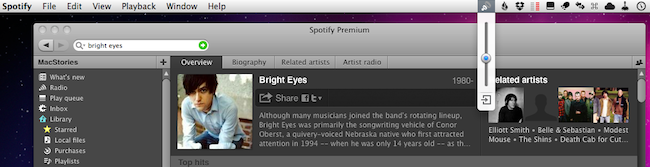You’ve been there before: you’ve reached the maximum volume level on your Mac, but that Youtube audio is just too low. Or, you’ve bought a pair of fancy new speakers for your MacBook Air but the default volume output doesn’t satisfy you. The annoyances of low volume in situations when you’d like to rock out your room are terrible, if you ask me. But luckily, a Mac app properly named Boom by Global Delight will allow you to dramatically increase the volume of your OS X machine with a simple slider in the menubar.
Once installed (the installation process requires a few clicks and your admin password) Boom will reside in your Mac’s menubar waiting for your mouse cursor to increase the available volume output. Boom will increase volume for any application on your Mac, being it Skype or iTunes or Spotify, as it’s a utility that takes the default OS X volume and simply enhances it greatly. It’s that simple, but if you want you can play around with some settings, too. You can switch presets (I just leave the default “flat” one though), choose a hotkey to increase and decrease volume with your keyboard, import a music file into the app to boost its volume before sending it to iTunes. I don’t recommend messing around with songs’ volumes and equalizers (mainly because I’m an audiophile who would never tweak a musician’s work and choices) but the option is there if you want. Boom is lightweight and unobtrusive, too.
Boom is a $4.99 purchase from the developers’ website and, really, it was a no-brainer for me. The app will boost your Mac’s volume output and it just works as you’d expect from a slider in the menubar. Highly recommended.