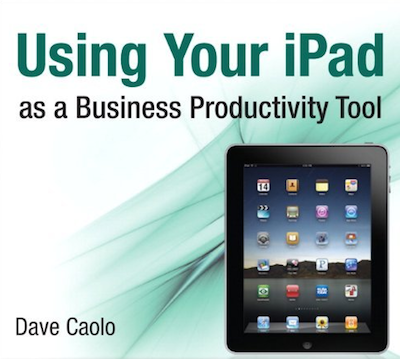If you live in a corporate environment these days, chances are your employer has given you an iPad to try out. It is no secret that hundreds of companies are piloting or deploying iPads and iPhones, but when it comes to a machine that’s less than a year old and has created a new category of portable computing, trying to make it fit in your daily workflow can become a problem. What apps do I need to install? What about email settings? What’s the best way to manage my calendar? And Exchange?
Author Dave Caolo provides answers to these questions in his first book “Using Your iPad as a Business Productivity Tool”. The book is available now in the iBookstore for iPad at $5.99, but you can also pre-order it for your Kindle on Amazon. We had the chance to chat with Dave about the background of this book, and why he decided to focus on the iPad, a relatively young device for a business audience.
So head after the break for the full interview, and go download the book for your iPad here.
- Tell us a little about yourself: who are you, what do you do, etc…?
Sure. I’m a New England yankee and father of two. I enjoy small town living on Cape Cod, MA. By day I’m the news editor at The Unofficial Apple Weblog and in the evenings I write and curate 52 Tiger. When I’m not writing I like to hang out with my Boston Terrier, Batgirl, and my kids. I’d mention “long walks on the beach” but that would make me sound like a Playboy Playmate.
- Your first book, Using Your iPad as a Business Tool, is now available in the iBookstore. Can you tell us *why* you decided to write a book about the iPad in business, rather than about the device being huge in the consumer market?
Mostly because its role as a consumer device gets all the press. Everyone knows it displays photos, rents movies and plays Angry Birds. I haven’t found much information on using the iPad in the board room.
Right now I’m celebrating my 4th year as an independent worker. In that time, I’ve come to know other independents and small business owners, most of them techies. When the iPad became available we all began to discuss it, and many of my friends would ask about how effectively it would fit into a business setting. During these discussions I found I enjoyed discussing the subject, and figured it would be helpful to collect much of that information into a single volume.
- What was the hardest choice to make during the writing process? Perhaps exclude some sections?
The hardest part was definitely the editing. My original draft was double my target word count! My editors at FT Press and I agreed that the final product should be full of clear how-to tutorials that business owners could sit down with on a Saturday or Sunday and feel good about when they were through. I could have gone on and on about a myriad of apps, settings and scenarios that different professionals might benefit from (writers, photographers, financial professionals and so on), but ultimately decided to go more hands-on with the most popular business tasks. That way it could reach a broader audience and provide satisfying, do-able tutorials.
- Did you use an iPad app to write it?
In fact, I did! On the Mac, I used Scrivener to keep chapters and other sections together, as well as research materials. On the iPad, I used Dropbox to sync the Scrivener files with PlainText, my favorite iPod text editor. Once the structure was set up in Scrivener, I could launch PlainText and get to work. Thanks to over-the-air sync, everything was kept up to date across both machines.
- Was it difficult for you to cover a product that’s only 1 year old? What’s your experience with the iPad adoption in corporate?
Definitely. This device is so young, that many users (business and home) are still finding new and interesting ways to use it. iPads are replacing menus in restaurants, they’re point-of-sale devices, car navigation systems (think cabs or limo drivers) and so on. Of course, trying to cover all of that would have left me writing and writing and ever publishing. There’s no end.
Right now the most common applications I see are what you’d expect. Word processing, Google docs, presentations. Some artists are doing interesting things with portfolios, and virtual signatures on PDFs with apps like Adobe Ideas are becoming more common.
- Thanks for chatting with us, Dave. What should we expect next?
I’m working on a similar book that focuses on the iPhone in the same business role. Hopefully I’ll be done, well, relatively soon.