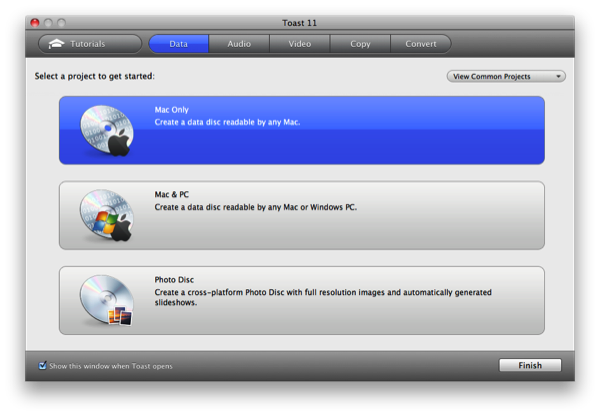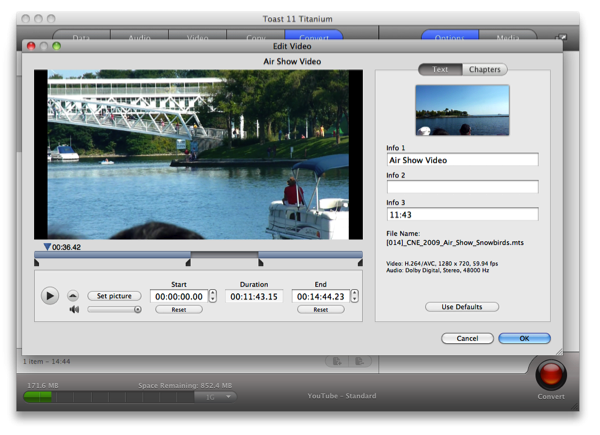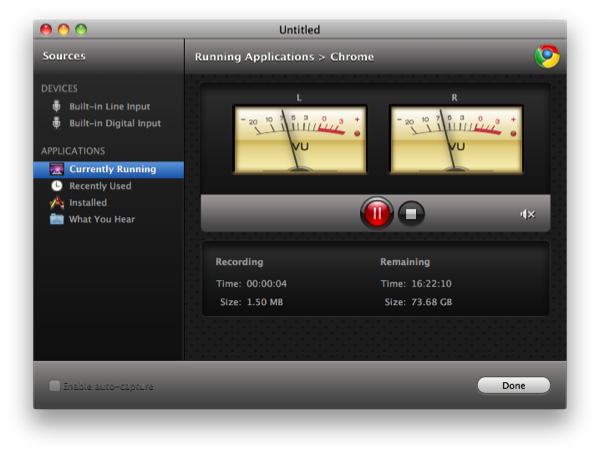Given all of the digital media you work with, shouldn’t there be a suite of tools that enable you to covert those old DVDs to your iPad, to record anything currently playing on your Mac, or to grab the latest shows from your TiVo? I don’t know… maybe something like Roxio’s Toast 11 Titanium and Titanium Pro? Fans of Roxio rely on Toast as their primary video conversion tool, or may have found it to be their lifesaving application that was able to rip proprietary disks from old camcorders into something iMovie can work with. In Toast 11, a brand new user interface is accompanied by a slew of new features making it the most friendly iteration yet for users of all kinds looking to convert family video and share projects with friends online.
Toast 11 brings a lot of new features to the table, but some of the most exciting features deal with the ability to convert video and share it online with your friends on Youtube, Vimeo, Facebook, and Twitter. Toast 11 is and has always been a data disc, audio ripping, video converting machine that handles any media you have around the house effortlessly. A lot of Toast 11 is built around ripping from and publishing to discs, but the conversion tools make it easy to drag media from the Media Browser and make compatible iMovie events, video from an EyeTV, or movie files from a folder on your hard drive to a variety of devices including your iPad and Apple TV. These conversion options include outputting the results to the social networks listed above, and allow you to select the quality of the media uploaded along with the ability to automatically tweet the video with a comment on your behalf once the video is uploaded.
Don’t just think you can only convert media: Toast 11 gives you tools to crop videos, add audio, and snip out flubs before you submit the final changes. Enhancing your media experience, Toast 11 gets significantly faster if you have relatively recent Nvidia graphics inside of your MacBook. It’s a specific graphics requirement unfortunately, but those who can take advantage of it can use a feature called VideoBoost (which has to be enabled) which will help speed up H.264 conversions.
If you want the ability to work with Blu-Ray discs, you’ll need to shell out for a $20 plug-in for Toast 11 Titanium, or just get an entire suite of tools with Toast 11 Pro. Notably, the Pro version of Roxio 11 includes Boinx Software’s FotoMagico for slideshow effects, SmartSound Sonicfire 5 for a library of royalty free audio you can use in your projects, and BIAS SoundSoap SE for removing pops or hisses from old audio sources. Adobe Photoshop Elements 9 is also included for good measure.
Toast 11 Pro is nice, but I’m betting you could get away with the Titanium version just fine. There’s a lot of apps included (most of it fluff) such as a backup tool which allows you to sync folders, and a disc cover app for printing terrible disc labels (the templates are all really awful). The best included software has to be Spin Doctor and TiVo Transfer, either of which could be compelling enough for those on the fence about buying Toast 11. Spin Doctor can capture audio on your Mac (advertised specifically for Internet audio through your browser), and create recordings that can identify songs for example (if you’re recording internet radio), be shipped off to iTunes as a completed track, or you can Toast the track to burn or convert. If you have a TiVo, TiVo Transfer gives you the ability to take recorded media from your TiVo box and port it to your Mac, where you can again use Toast 11 to edit, burn, convert, or upload to your heart’s content.
Roxio advertises Toast 11 as a suite of utilities that don’t replace, but rather enhance the functionality of the iLife suite installed on your Mac. There are occasions where you can’t yank video from a Sony camcorder into iMovie (I found out the hard way), or maybe you want the ability to schedule video conversions overnight so you can wake up to a fresh video ready for mobile consumption. Toast 11 Titanium is $99.99 (there’s currently a $20 rebate), and you can get the Toast 11 Titanium Pro for $149.99 ($129.99 with a $20 rebate).