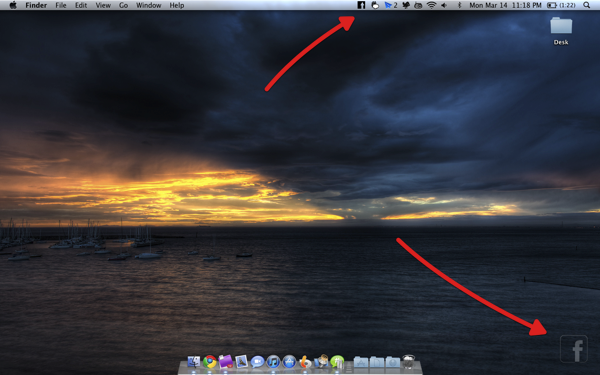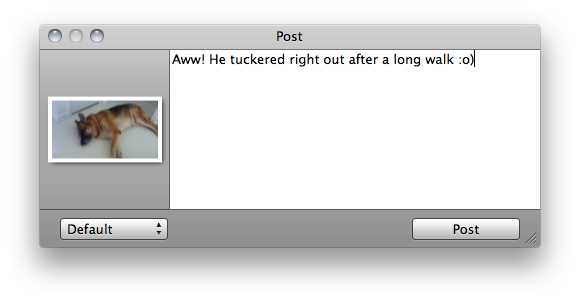DropBook is a little more difficult to show off than most apps in part because of its deep integration with your desktop and menubar. It isn’t an app that traditionally sits in your Object Dock, rather, you get a translucent Facebook icon that sits in the lower left corner of your screen which you can drag pictures and favicons/URLs into to instantly share content to your wall. As content is dragged into the Facebook icon, a window appears that shows you the attachment or link to your content. If it’s a picture, you can send it to your album of choice including your profile pictures. On your Mac, a lot of content is bound to be bundled in iPhoto, and you can drag multiple selected photos for a multi-upload. You currently can’t add tags to photos, which might be a deal-breaker for those uploading lots of pictures.
iTunes integration is built right in, so if you want to share your favorite song you can simply click on the menubar icon. You can also share pics from your Mac’s built in camera if you and your friends want to pose for a quick picture, and you can easily log out at any time to let someone else log in.
The ability to quickly share content with DropBook is appealing if you’re a heavy Facebook user. The app costs $2.99 in the Mac App Store, and offers a way to quickly drag & drop content in your favorite social network. We wouldn’t want you to walk away from our recommendation, however, without having the opportunity to try it yourself and spread the word. We’re giving away five copies, and you can find all the details below.
The Giveaway:
Sharing content to Facebook is ridiculously easy with DropBook, and I give it a big thumbs up as an app you’d want to load as you log in. Just follow the rules below, and you’ll be well on your way to winning a copy of your very own.
- We have five copies of DropBook to give away
- To enter the giveaway, tweet the following message before 11.59 AM PDT (March 17th): Win a copy of DropBook on @macstoriesnet via @i_novation http://mcstr.net/gfnjoK
- We will search Twitter.com for tweets and retweets and randomly pick up the winners.
- Make sure to follow @macstoriesnet on Twitter so we can get in touch with you once the giveaway is over
- If you want to increase your odds of winning, you can also leave a comment to this post.
- Winners will be contacted on March 18th