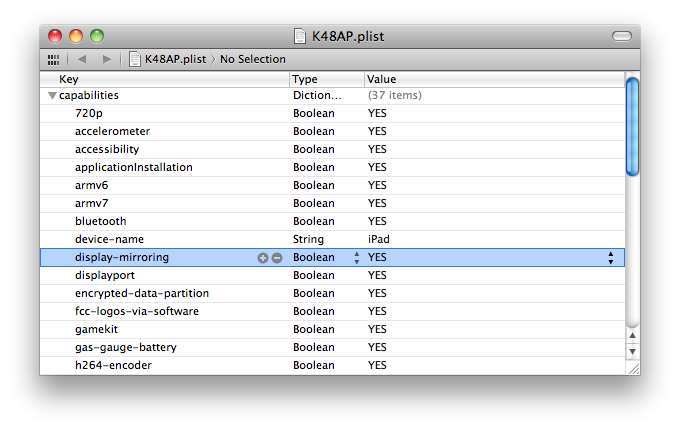One of the most interesting features of the iPad 2 (cameras and thinner design aside) is the possibility to activate video mirroring: thanks to Apple’s Digital AV Adapter or VGA Adapter, any app on your iPad 2 can be mirrored on the television’s bigger screen with just an additional cable and no setup required. It works out of the box – meaning all your apps, presentations and websites can be sent off to a monitor that supports HDMI or VGA. This has been touted as one great functionality of the iPad 2 especially among teachers and people who always wished to mirror the iPad’s display to an external monitor during business meetings.
Unfortunately, the feature is “officially” iPad 2-only – but thanks to a jailbreak hack it is now possible to enable system-wide display mirroring on the original iPad with a few easy steps. As detailed by Nature’s Eye Studios, you’ll need a jailbroken iPad 1 running iOS 4.3 to modify some system files and activate video mirroring. This can be easily achieved with the latest redsn0w that brought untethered 4.3.1 jailbreak last night.
Once your iPad 1 is jailbroken, follow these steps:
- Navigate to system/library/coreservices/springboard.app;
- Download the K48AP.plist file on your computer;
- Add the string “display-mirroring boolean YES” and make sure the file looks like the image below:
- Upload the modified file back to the iPad (you can use an app like Cyberduck for this, and make sure OpenSSH is installed on the iPad), restart the device;
- Start video mirroring using either the VGA or Digital AV Adapter.
The creator of the tweak reports this has been tested with both adapters from Apple and it works, although it may be less responsive than the iPad 2 (I assume due to lack of RAM and slower processor when starting to mirror the OS). Anyway, check out the full tutorial here, a demo video below, and let us know in the comments if it works for you.