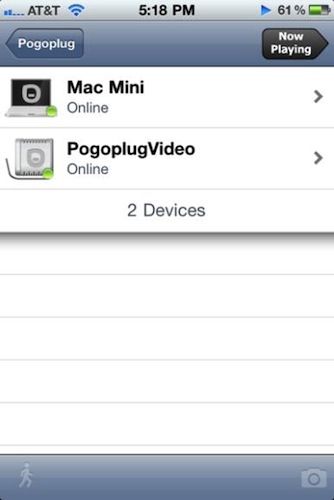If your digital life is in the cloud as much as mine is, you’ve probably heard of the Pogoplug: in its Pro version, the $99 device can be configured on your local network to share content from attached external drives over the Internet. That means your music, movies and photos stored on regular USB drives can be easily accessed from anywhere thanks to the Pogoplug’s sharing capabilities; plus, the device also allows you to share files, “cloud print” and add unlimited storage as long as you keep attaching external drives to the Pogoplug. Basically, it’s a great way to put your media library in the cloud with minimal setup and, at the same time, get a bunch of additional features depending on the Pogoplug you choose. The great news is, Pogoplug is getting a lot better for iOS users thanks to the recent 4.0 update for the iPhone app.
Pogoplug 4.0 for iPhone adds a new dashboard design with slick icons that allow you to easily navigate between the various sections of the app; among these, a completely new music player that sports new indexing features which don’t force you anymore to manually load songs by letter from the library, but continually index the existing contents of your Pogoplug. The music player is faster, works in the background, and it’s got a new bottom toolbar to switch between songs, artists, albums and genres. The photo and video players have been updated in version 4.0, too, with a cleaner look and faster performances.
Last, the entire file browsing section of the iPhone app got a facelift and a huge speed boost to feel more stable and responsive. As reported by Peter Redmer at Pogoplugged, “navigating through your multiple Pogoplugs, attached drives, and desktops is now much easier and more streamlined”.
You can find the Pogoplug app for iPhone here. You can check out Pogoplug devices on the official website.