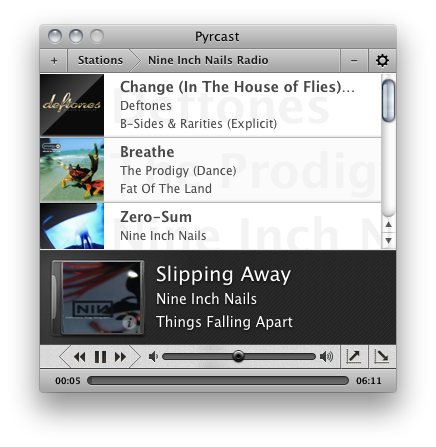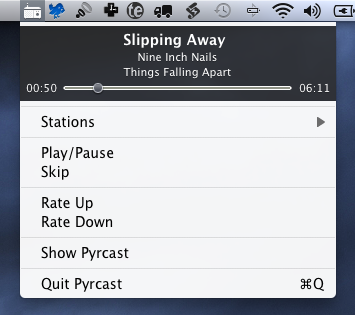While I don’t think Pandora itself needs any introduction, you may not be familiar with one of the latest Mac Apps to bring your Pandora account to your desktop. Pyrcast is a menu bar radio player for your Pandora stations, allotting access to all of your favorite music and controls that can be tucked away into a standalone player, or via a drop-down menu. Pyrcast allows for global keyboard shortcuts for restarting the song, liking and disliking the current track, and for play/pausing. Additionally accessibility has been added with Growl support, though I found the Rate Up and Rate Down icons to be unintuitive in the player (just bring over the thumbs up and thumbs down guys). Pyrcast looks similar to Ecoute in terms of navigation, though you can just quickly jump to another station by clicking “Stations” at any time. Pyrcast is $4.99 in the App Store, and we’re giving away three copies in a quick giveaway to a few lucky readers. Jump past the break for contest rules.
The Giveaway:
If you’re always listening to Pandora, we want to hook you up with a desktop app that puts the music service front and center. Pyrcast could be the answer to keep an extra tab out of your browser, and all you have to do is follow the rules below for a chance to win.
- We have 3 copies of Pyrcast to give away.
- To enter the giveaway, tweet the following message before 11.59 AM EST, April 5th: Win a copy of Pyrcast on @macstoriesnet via @pyrcastapp http://mcstr.net/eGXd55
- We will search Twitter.com for tweets and retweets and randomly pick up the winners.
- Make sure to follow @macstoriesnet on Twitter so we can get in touch with you once the giveaway is over.
- If you want to increase your odds of winning, you can also leave a comment to this post. Make sure that you leave some way for me to find your Twitter account or tweet if you comment! If you’re only linking to your Facebook profile or a website, I won’t be able to find you on Twitter.
- Winners will be contacted tomorrow afternoon after the giveaway ends.