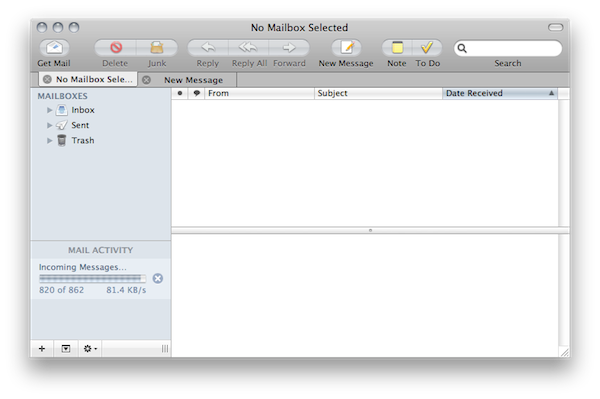If you use Mail.app on your Mac desktop to stay on top of your inboxes and messages and you’re that kind of user who opens a lot of Mail windows to navigate between accounts, folders and new messages, perhaps you’ve thought about getting a new email client with support for tabs. In web browsers, tabs are the best way to open multiple links at once without being forced to clutter your screen with dozens of standalone windows (although some people still prefer to keep separate sets of tabs organized in different windows); furthermore, new solutions like Mozilla’s Panorama for Firefox enable us to literally open hundreds of tabs and visually switch between them retaining some free space in the toolbar. Tabs have basically changed the way we browse. How about enabling them in Mail.app now?
That’s what a new plugin called MailTabs does. Available for free and supporting auto-updates (that means you won’t have to download a new version every time), once installed MailTabs will put Safari-like tabs in Mail for OS X. New messages, conversations and inboxes will open in a new tab sitting below the top toolbar instead of a new Mail window. The UI is far from perfect in this first release, but tabs really work and sessions are even restored when you close Mail.app and open it again. When you send a new message from within a tab, the tab is automatically closed as soon as you hit Send. The plugin has no other configuration options available in the Settings, and I’m hoping the developers will add further customization possibilities in the future updates. MailTabs also seems to have a small footprint on CPU resources and RAM.
If you’re a fan of plugins like TotalFinder and, overall, tabs for web browsers, you should try MailTabs. It’s a free download here.