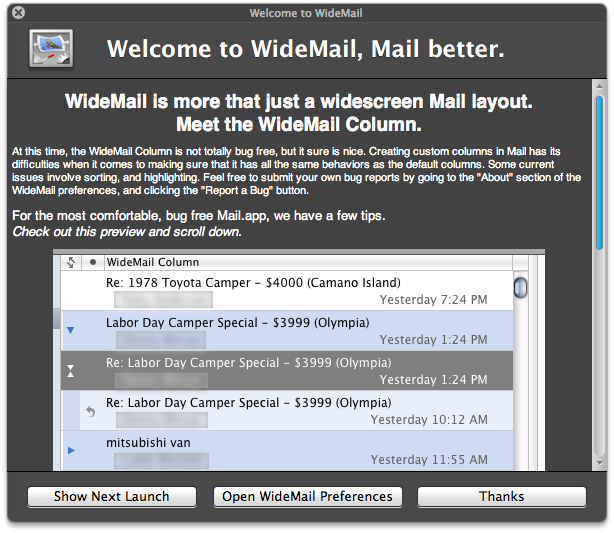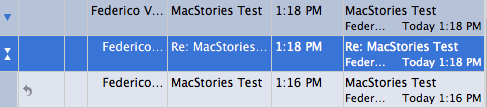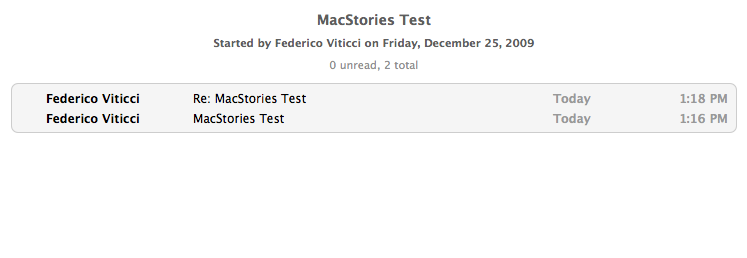This is the news many Mac users were waiting for. WideMail, the popular plugin which brings full-screen capabilities to Mail.app, is finally available as a public beta for Snow Leopard. I’ve been using Letterbox for a while now (since I needed full-screen mode but WM wasn’t available) and I’m quite satisfied with it. However, after a few tests I must admit this WM update seems really interesting and has more features than Letterbox.
The first thing you’d like to use is the full-screen thing: just as advertised, it splits the Mail window in three panels, very useful if you have a widescreen monitor and you can’t stand the standard configuration of Mail.app.
But the fullscreen mode seems just a nice addition if you consider that uber-powerful feature the Wide Column is. Basically, the Wide Column adds a new - ehm - column to Mail.app which can show multiple columns fields at once: you can put in a single column the From, Date, Subject fields and so on. Very nice and useful to have a quick glimpse of what the email is about without having to look at 3 different tabs.Once you’ve decided how your Wide Column should look like, try to enable the messages threading under View -> Organize by Thread. See the magic? It’s message therading done right: messages are grouped by subject and organized into a dropdown menu. Click on the arrow to “expand” the messages, select the first one to view a summary of all the mails inside. Amazing.
Be aware that this is a first beta release of WM and things are quite buggy overall: sometimes I wasn’t able to open the Preferences and you have to keep the Wide Column as the rightmost column to avoid message sorting issues. Minor stuff that I’m sure the devs are already working on. WideMail is totally awesome guys: I wished there was a way to thread message “like I wanted” since I started using Mail.app and now that way is here.
You should seriously go download it.