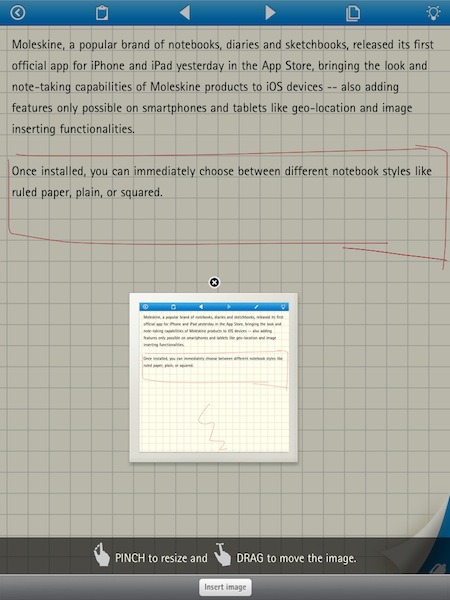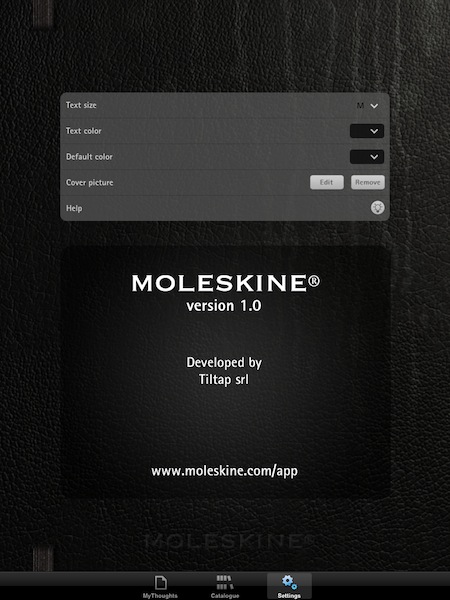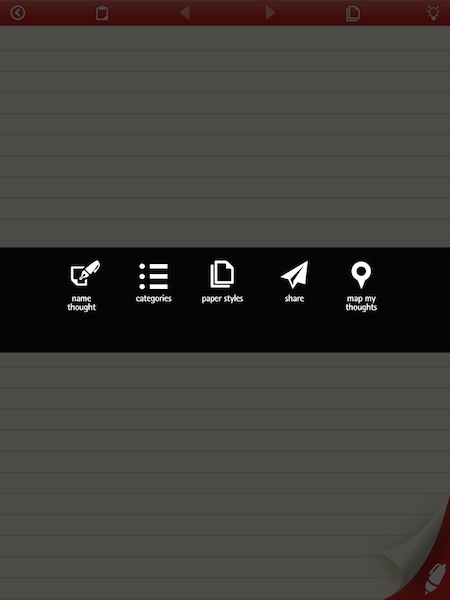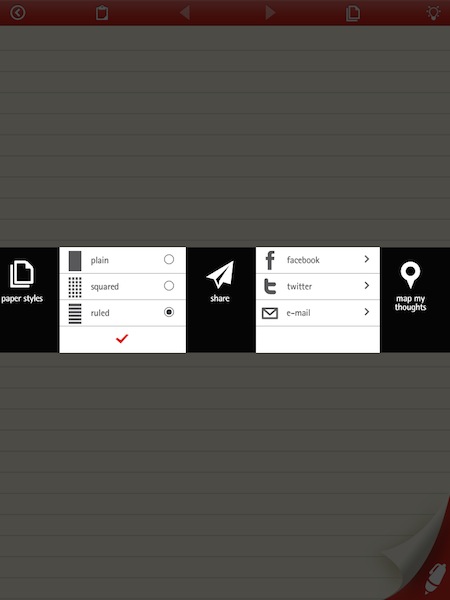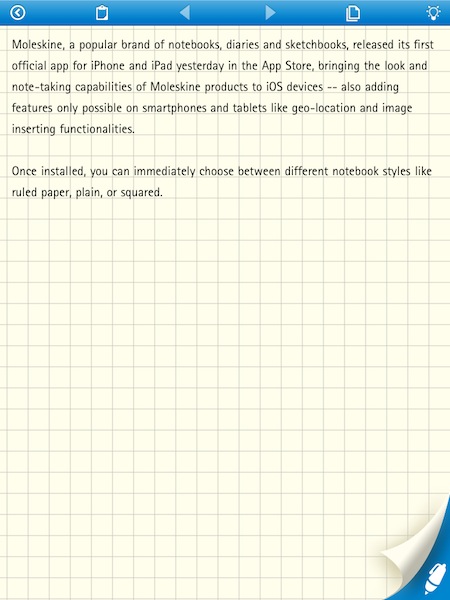Moleskine, a popular brand of notebooks, diaries and sketchbooks, released its first official app for iPhone and iPad yesterday in the App Store, bringing the look and note-taking capabilities of Moleskine products to iOS devices – also adding features only possible on smartphones and tablets like geo-location and image inserting functionalities.
Once installed, you can choose between different notebook styles like ruled paper, plain, or squared. From the settings, you can set a text size, text color, or edit the cover picture that will appear upon launching the app. Moleskine uses a mix of custom UI elements and standard iOS graphics for displaying popovers and menus; the result is, in my opinion, very elegant and minimalism. Unfortunately, playing around with this first version I noticed there’s no way to sync the iPad app with the iPhone counterpart – your notes are going to stay local on each device.
Notes – or, as Moleskine calls them, “thoughts” – can be organized by category and location. The main screen, called myThoughts, displays two buttons in a bottom toolbar to visualize categories and location points. Once you create a new note, you’ll notice a clipboard icon in the top toolbar that allows you to bring up a custom, animated pop-up menu to rename the note, assign categories / colors / labels, choose paper styles and share via Twitter, Facebook or email. The animation of this menu is really nice, although it caused the app to crash a couple of times. As far as true note-taking capabilities go, you can type text, sketch and insert images. Both text and sketches can have different sizes and colors, whilst images can be zoomed and cropped before being inserted into a document. Text automatically wraps around an image as you move it around, but images (and sketches) will be removed when you share a note via email.
Overall, this app is a good first attempt to bring the Moleskine experience to iPhones and iPads. The lack of syncing might be a deal-breaker for many nowadays, and I believe Dropbox integration could come in handy and should be considered by the developers. The app is free in the App Store, and you can check out a gallery of screenshots below.