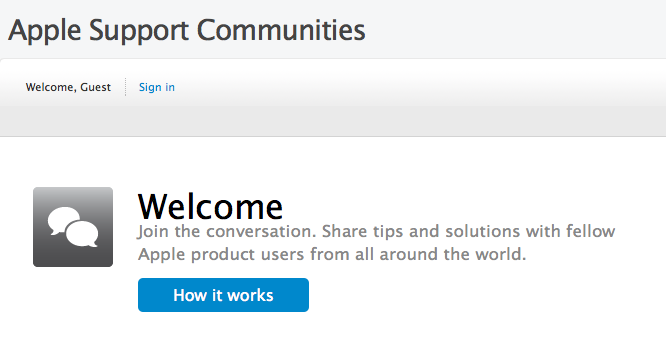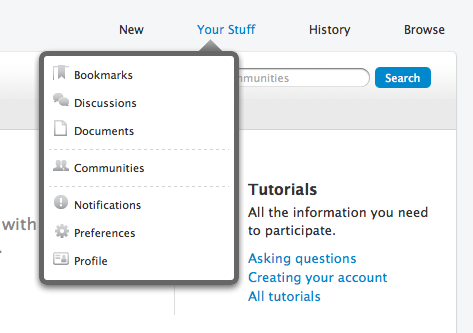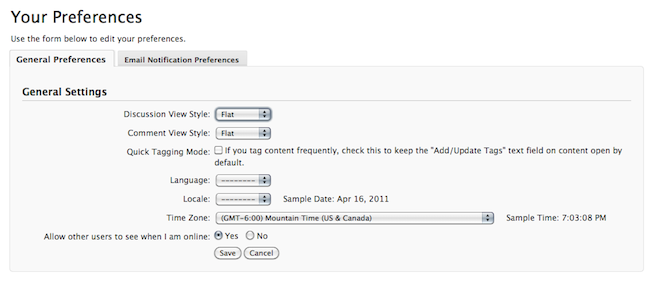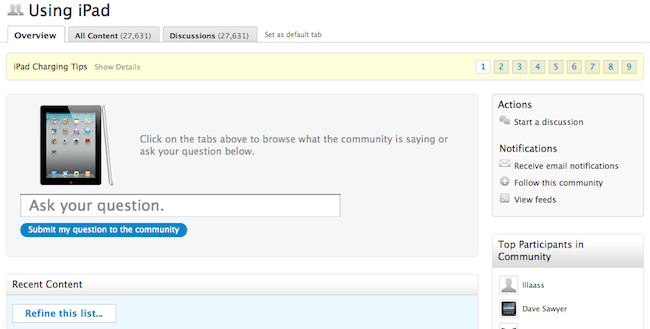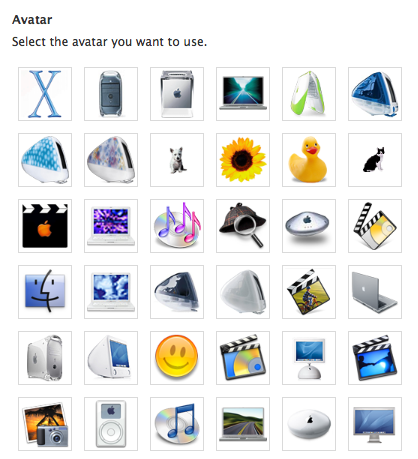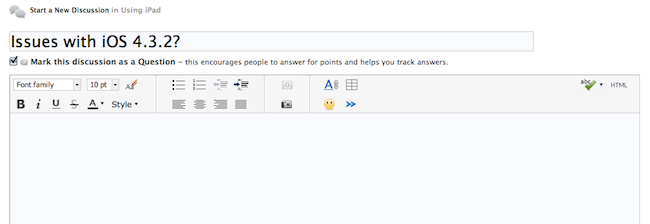Originally announced back in August 2010, Apple took down for maintenance discussions.apple.com – the official discussion board of the company where users could discuss in threads about various Apple products and applications – and replaced it with a brand new, redesigned version called Apple Support Communities. You can check it out now here.
ASC is basically a completely revamped version of Apple Discussions which is tailored towards making it easier to ask questions, receive feedback and answers from fellow iOS and Mac users, and browse threads by category, topic or relevance. As detailed in the tutorial and Etiquette sections, Apple Support Communities features a new design that should simplify the process of asking questions and replying with detailed information about a product. The compose window has been redesigned to have a cleaner look and more formatting options; your personal page can be customized with “widgets to bring you the content you’re interested in, from within or even outside the community”; you can receive email notifications for a specific community as well as subscribe to feeds. Top “participants” of a community (example: iPad community, or the “Using iPad” place – a term that indicates sub-sections) are featured in a new sidebar widget, and the overall design has been improved with a cleaner look, and more navigation options to see most helpful responses without reading an entire thread. You can play around with preferences for thread views and email notifications, upload an avatar and submit the products you own directly from your account’s page. Surprisingly enough, many UI elements of the new website are borrowed from the iPad with popover menus and overlays. You can also increase your “level” and collect “points” by being an active (and helpful) participant in the communities. From the “Your Stuff” tab, you can manage your bookmarks, check on discussions you’re involved with and see announcement posts. There’s indeed lots of stuff to do and tweak in this new website design. For instance, you can attach tags to your posts and “browse by tag” from the new Search page.
In an effort to better connect iOS and Mac users through discussions and answers, Apple Support Communities looks like a good first step towards a full-featured social backend that we hope will gain a native iOS app to quickly browse topics and submit posts in the future. In the meantime, you can visit ASC and create an account here.