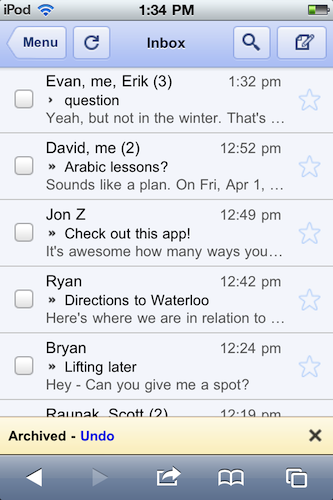With a post on the company’s official Mobile blog, Google announced a few minutes ago that they’re bringing the popular “Undo” action to the Gmail web app for iOS and Android devices. You can check out the new feature by opening mail.google.com on your iPhone now.
Sometimes when I’m using Gmail on my phone, I delete a message by mistake or label it incorrectly. Sure I can fish the message out of my Trash or remove the label and apply the correct one, but that takes several steps. Even just a few seconds is usually enough time to catch those annoying mistakes.
The new Undo feature works with labels, archived and deleted messages, as well as moved messages or conversations. Undo appears in the same bottom bar that Google added a few weeks ago to display the status of a mobile connection. It all works fairly well, and the bar stays on screen for a few seconds even if you move to another section of Gmail – like starred items from the Inbox. Google also recently brought Priority Inbox to mobile devices through Safari, although support for Retina Display graphics is still nowhere to be seen.