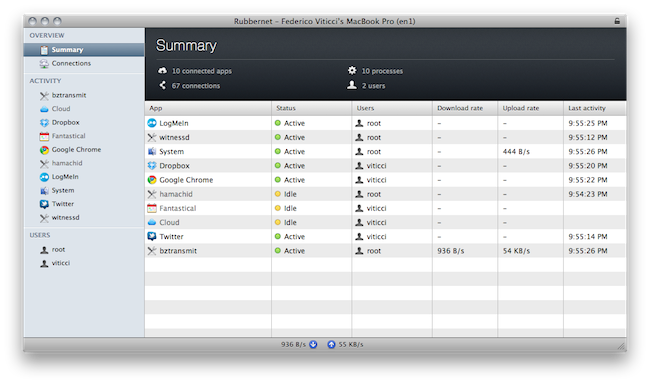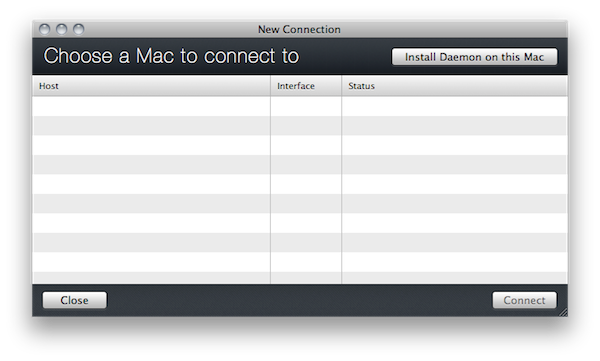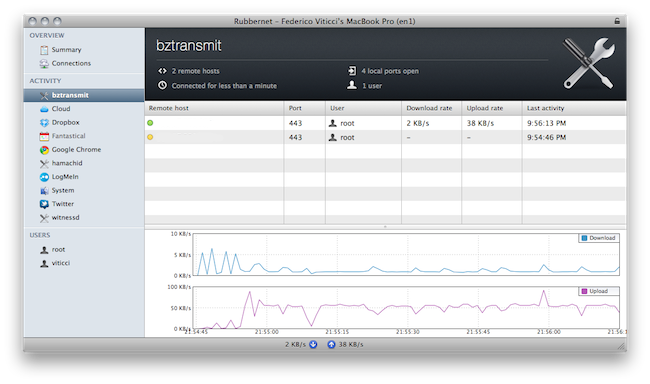If monitoring bandwidth and network usage on a Mac is your thing, Conceited Software’s latest app might just be what you need. Rubbernet is a €30 tool that can be installed on a local machine and networked Macs (unfortunately, there doesn’t seem to be support for Hamachi computers just yet) and provides an easier solution to more complex applications like Little Snitch, which besides network monitoring also offers firewall functionalities and lots of settings to play with on an app-by-app basis. Rubbernet, powered by a nice interface design and a daemon that runs in the background all the time on your Mac, allows you to see what apps are consuming bandwidth on your computers, and what kind of connections to remote servers are being established.
The app supports multiple accounts (as you can see in the screenshot above), but I haven’t been able to test it with another Mac on my local network. The Summary app gives you a glimpse of all the active apps that are connected to the Internet, including upload and download rates. The Connections and Activity tabs, on the other hand, will show you all the single IP addresses your Mac is connecting to including, in the case of single applications under Activity, a breakdown of all remote hosts, open ports, and a graphical visualization of downloads and uploads over time. These graphs update in real-time, with a minimal footprint on your Mac’s memory.
You can download Rubbernet here. A free trial is available, so you should check it out and see whether the app can recognize your networked Macs and improve the way you keep network usage under control. No one wants to let Dropbox eat all the bandwidth during an Apple event.
[Disclaimer: Conceited Software’s Rubbernet is a MacStories advertiser. This is not a sponsored review, as it’s entirely based on my personal experience with the app.]