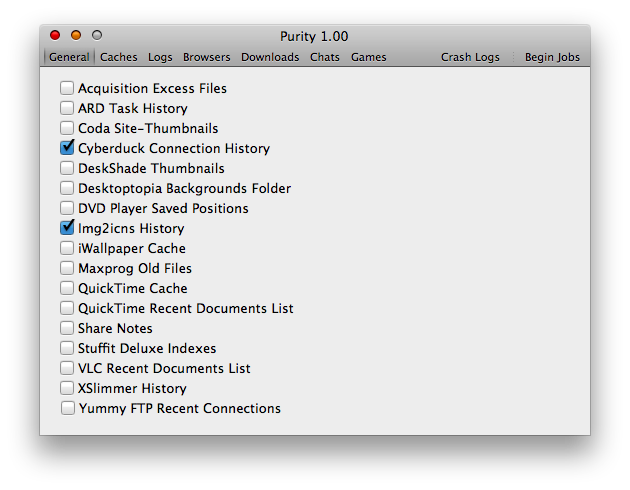So,you bought a Mac and you think you’ll never have to mess with caches, logs and disk space wasting space anymore, right? Well, this is wrong. You should know, in fact, that your Mac will store these kinds of files overtime, and these files will start wasting a lot of of your hard drive if you don’t use a 3rd party cleaning software, or just do it manually. That’s why apps such CleanMyMac exist. Today another similar app has been released, it’s called Purity, it’s created by Tim Parnell (one of the devs of Tinygrab) and it’s amazingly simple.
Purity lets you erase cache, history and logs files from your Mac in a very few steps. The application’s interface is straight forward: there are 7 tabs in top toolbar (General, Caches, Logs, Browsers, Downloads, Chats, Games, Crash Logs) and each tab contains a checklist of items you can delete to free up some space on your Mac. That’s it.
Check off anything you’d like, tell the app to “begin the job” and in a matter of a few seconds you’ll have gained some space. God, I love apps like this. Purity currently supports a lot of 3rd party applications file types, like Coda Sites thumbnails or VLC recent documents list.
Purity comes at the price of $9.95, but you can use the free trial for 15 launches. Sure, CleanMyMac is available at $7 until January 4th, but as the price of MacPaw’s app goes up again, you should consider this Purity thing. It’s not as complete as other disk cleaning apps, but maybe some support will help the developer adding features and refining the interface.
Anyway, you can download the free trial here.