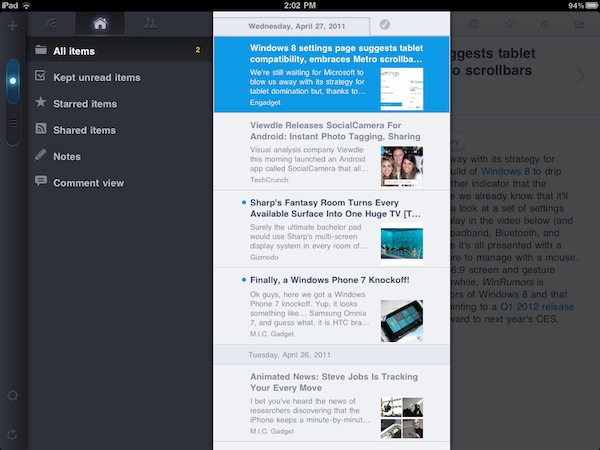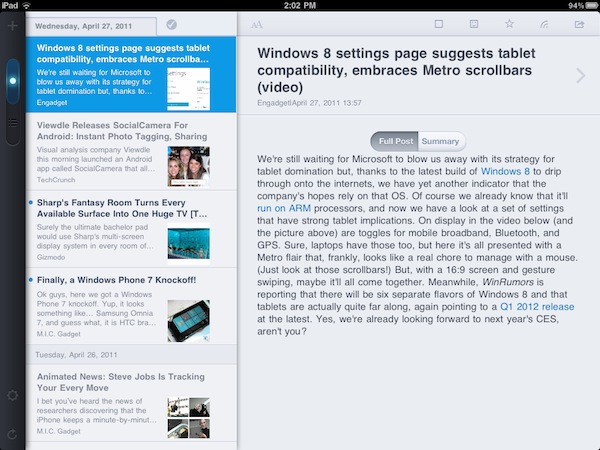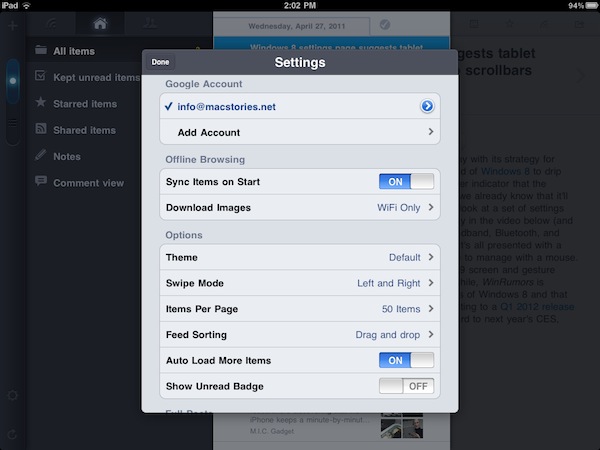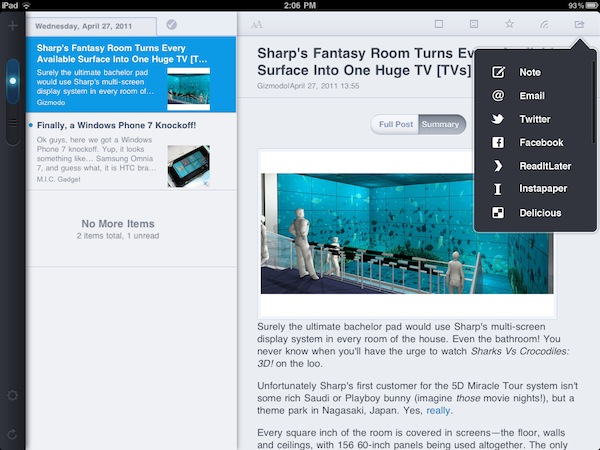Deeply criticized by the iOS community in the past months for being too similar to Silvio Rizzi’s Reeder, MobileRSS by NibiruTech recently went under a major update and facelift. When I was told a few weeks ago to give a try to the app again, I was a little skeptical: how could there be an improvement when the previous version was so clearly inspired (to an extent, one could have called it a “rip-off”) by another app? Fortunately, my skepticism – while reasonable – couldn’t do anything about the fact that the new MobileRSS HD for iPad is a well-crafted application. Sure, it still hints at Reeder and Twitter for iPad in some interface schemes and navigation methods, but who doesn’t nowadays, honestly? The new standards created by popular apps like Twitter (panels, sliding actions, pull to refresh), Reeder (more vertical panels, popups) and Apple itself (landscape sidebars, popovers) can now be seen in hundreds of different applications from the most variegate categories. And if we refer to some of these features as “standards”, there’s nothing much to rip-off at this point.
MobileRSS Pro perhaps won’t replace Reeder and Mr. Reader on my homescreen, as the developers still have some issues to iron out (specifically with the unread items list not removing a selected read article after a refresh) and some interface changes to refine around the edges. From what I’ve seen so far, though, the app provides a very solid alternatives to the feed readers mentioned above: MobileRSS HD has got support for multiple Google Reader accounts, it lets you add and remove subscriptions thanks to full feed management (like Mr. Reader), and it’s got plenty of sharing options to forward interesting articles to Twitter, Facebook, Instapaper, Read It Later, Delicious, and email. The app allows you to choose fonts from a popup menu, as well as change font size for optimal reading. On top of that, you also have classic Google Reader options like mark as read / unread, like, share, and note. Most of these functionalities have been implemented through popup menus that, with the new default dark theme, look really good on the iPad’s screen. The app is stable, fast and reliable – pretty snappy on the iPad 2, too.
Two features that particularly impressed me in this new version of MobileRSS are swiping actions and the possibility to download full articles for feeds that only come with excerpts. In the settings, you can select websites that have truncated feeds, and tell the app to always download the full content upon opening a new unread item. MobileRSS will then display an indicator showing that the full article is being fetched, and after a few seconds you’ll be able to read the entire article without jumping to a web view. On the other hand, navigating between feeds in MobileRSS looks a lot like Twitter for iPad: the main list displays unread items, and tapping on one of them will open a second panel on the right with the RSS view. The unread list will overlay the left sidebar, and with a right swipe you can go back to the main view. A toggle on the left allows you to switch between “all items” and “unread items.”
Overall, I think NibiruTech is doing a good job in differentiating MobileRSS from other RSS apps for the iPad, yet implementing concepts and UI elements that have become standards on the platform thanks to third-party software adoption. MobileRSS HD is available at $4.99 in the App Store, and you should give it a try.