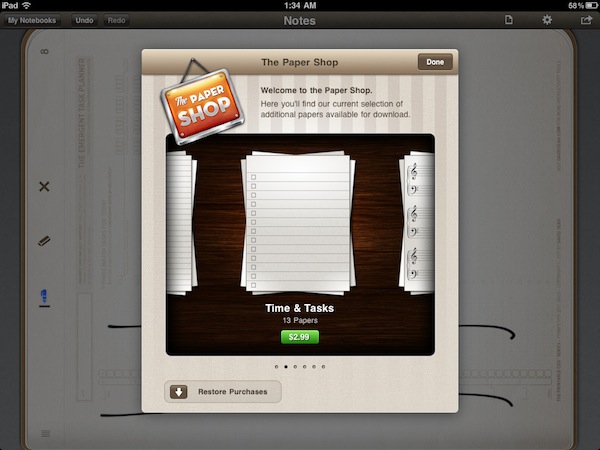Penultimate, the popular handwriting app for iPad that’s been sitting in top-selling App Store productivity list for months, was updated earlier today to version 3.0, a major new version that extends the app’s notebook capabilities by embedding a completely new Paper Shop that, through in-app purchases, allows you to customize the look of Penultimate’s pages to your needs.
After playing around with the Paper Shop for a bit, it seems obvious to me that this was the next step for the Cocoa Box Design developers: as they saw people using Penultimate in the most variegate ways (a blank page and an iPad opens to a world of possibilities), they decided to offer alternative page designs that can turn Penultimate into a music annotation tool (staff papers, tablatures, chord charts), a task manager, a game board (tic-tac-toe papers, hangman, dots and boxes) or a professional writing utility. All these papers are available at different prices in the Paper Shop, which is also powered by a delicious design and attention to detail.
On top of that, Penultimate 3.0 can also import your own custom image for a personalized page design. For instance, I imported some of David Seah’s productivity tools as .png files and they were correctly recognized and converted by Penultimate to native app pages, retaining the original structure of the documents. The importing process works with storyboards, language learning grid papers, design docs – you name it. As long as the image is clear and in high-res, Penultimate will turn it into a custom page file that you can sketch and draw on. Terrific.
Penultimate 3.0 is a great update to the most popular and powerful handwriting app for iPad. Get it here.