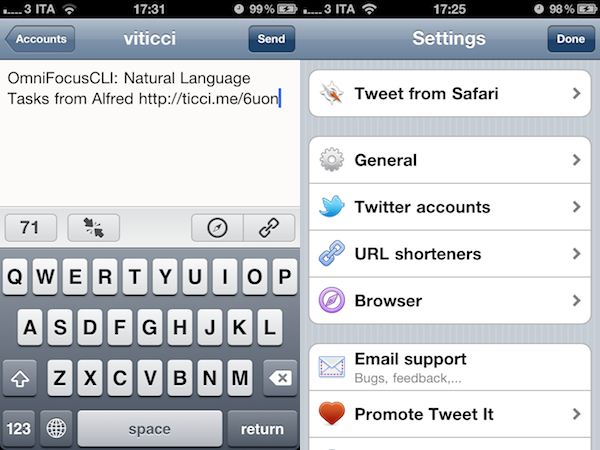There’s no shortage of Twitter clients with embedded web views on the iPhone and iPad: most Twitter apps nowadays allow you to check out a webpage inline without leaving the timeline and jumping to Safari, thus making it easy to follow links from people you follow and go back to the main view in seconds. However, most of the time I still find myself discovering articles and stuff I want to tweet when browsing the Internet using Safari or iCab mobile: whether it’s a new post by Ben Brooks or Shawn Blanc, or a cool video I stumble upon on YouTube, I want to be able to easily send a webpage from the browser to my Twitter client of choice. But that’s usually not possible, as Twitter clients typically don’t offer integration with the system browser in the way I want – that is, being able to send both the webpage title and URL from Safari to the client. And those apps that do offer bookmarklets to send a link from the browser straight to the app are often limited to the link itself and not the title, which I always have to copy and paste manually.
Tweet It, a new $1.99 universal app released today, provides a sweet solution to tweet links to webpages including the title of the original source, also allowing you to set up a custom URL shortening service for a bit of personalization, and other options to make tweeting super simple. Tweet It is solely focused on enabling you to tweet links: the app supports multiple Twitter accounts but there’s so timeline at all – it’s an app to tweet links you found interesting. Sure you can send regular status updates too, but the focus on browser integration is made obvious by buttons to shorten a link using CloudApp, bit.ly and goo.gl, or an embedded web view that, through another button, lets you open webpages within Tweet It and choose to insert a title, URL or title+URL in the message. Alternatively, if you’ve copied a link from Safari and you launch Tweet It, the app will detect the link in your clipboard and offer you the possibility to fire it off to Twitter. There’s more: with the installation of a bookmarklet, you’ll be able to send a webpage title and URL from Safari to Tweet It in seconds. In any way you want to share a page, Tweet It has you covered.
Tweet It is minimal, simple and powered by a delicious UI. It runs both on the iPhone and iPad, and it’s got some clever ideas to make tweeting links a real pleasure. You can download Tweet It at $1.99 from the App Store.