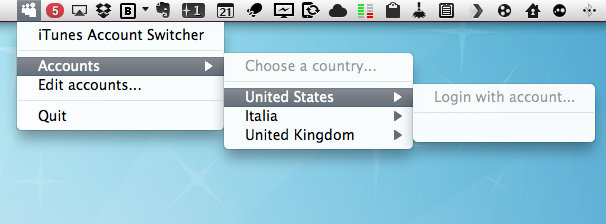As usual after someone comes out with a hack that involves AppleScript and a bit of manual fiddling, a GUI version follows after a few weeks. Back in late April we covered an AppleScript created by a Reddit user that, once configured, allowed you to quickly switch between multiple iTunes accounts by simply invoking a shortcut or manually launching the script. Many of us have been there before: in order to enjoy music and apps from the iTunes Store internationally – sometimes avoiding restrictions and taking advantage of timezones – we have to set up different (possibly fake) international accounts. Whilst Apple doesn’t exactly accept this practice, it’s still possible as long as you don’t select a payment method in iTunes. Or maybe, some people simply prefer to create legit accounts and keep different purchases tied to each account. No matter the reason, however, switching between accounts in iTunes is a slow and annoying process: the app isn’t meant for multi-account usage, and every single time you’re forced to re-enter your account’s email and password.
The AppleScript we covered provided a great way to switch accounts and have iTunes automatically fill in the required fields; today’s solution, brought to us by Nature’s Eye Studios, gives the same concept an interface with a lightweight app that lives in the menubar and lists all your iTunes accounts, properly organized by country. You can create as many accounts as you want from the settings, and the app will lets you switch between them by simply selecting one from the menubar’s dropdown menu.
I’ve found this app to be slightly more stable than the aforementioned AppleScript (which made my iTunes crash every once in a while) and, overall, more intuitive than launching a script created for each account I have. You can download iTunes Account Switcher here.