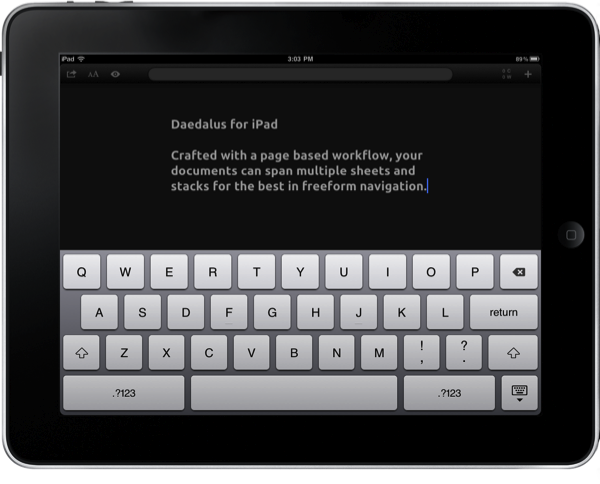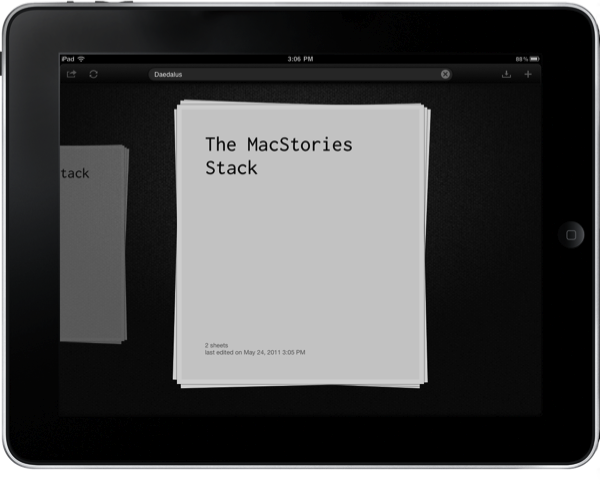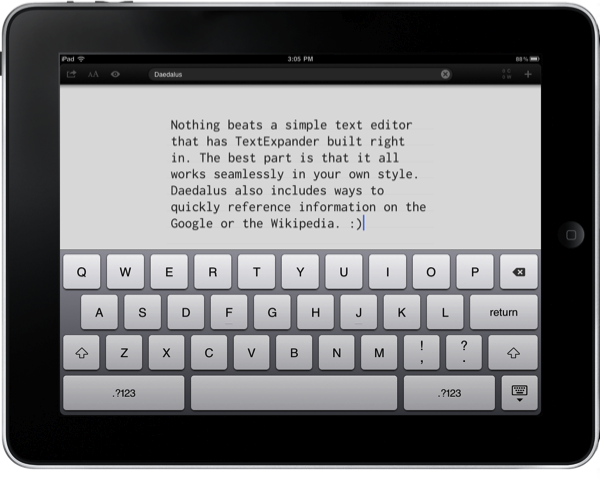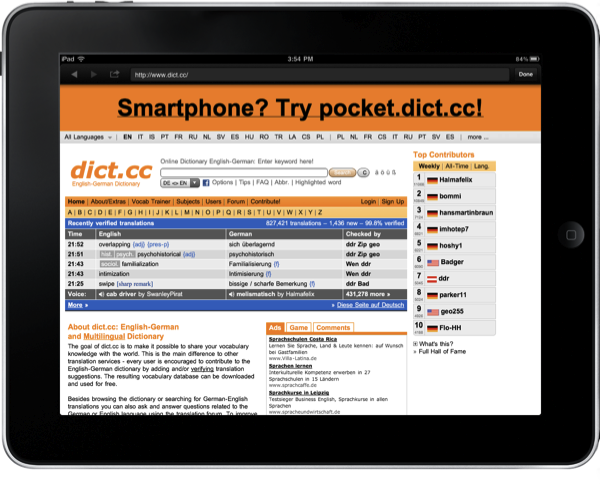I’ve started to shy away from the bulk of text editors that hit my inbox since few bring something different to the table. There’s only so many ways you can rewrite a text editor, and while I’d love to cover everything the ones I really want to showcase have to offer something truly unique for me to sit down and crank out a review in TextMate. It’s terribly difficult to find something that stands out, but I think those disappointed with the App Store’s current offering may find something of interest here. Daedalus Touch for the iPad is different in part because of how it allows you manipulate documents in a hybrid stack & coverflow style that takes advantage of gestures, and not lists, to organize your ideas. There are no lists or hierarchy of folders, but rather stacks of sheets that contain your text. Of course it has Dropbox and TextExpander support (a must nowadays), which means you don’t have an excuse not to check Daedalus past the break.
Daedalus is interesting. Everything you create in Daedalus becomes a sheet, which exists under a topic sheet that creates a stack. It reminds me of writing a screenplay or developing a report with a cover sheet, but what’s more interesting is how you navigate between these sheets. A majority of the interactions in Daedalus involve pinch-to-zoom actions, which is a bold navigation choice that’s almost pulled off perfectly. You zoom in and out of stacks, and are able to browse between multiple sheets with simple flicks. The issue I have is that sometimes the navigation is a little janky: browsing between sheets is fluid and fast, but browsing between the stack and its sheets sometimes takes an additional pinch for it to hold. Another use under this navigation philosophy is that new sheets can be created by simply swiping to the right. Buttons are used very little when it comes to content manipulation.
One of my favorite touches in Daedalus is its search function. If you’re browsing through your sheets in a stack, searching for a word will highlight the words in preview. The effect is very cool - I’m a sucker for Safari-style yellow highlights. The search is always present in the app, allowing you to search across documents or inside the current sheet depending on your view.
Dropbox and MobileMe sync are built in, meaning it’s easy to start or finish writings in Daedalus if you choose. More impressive are some additional features which give you some finer controls over personal stylings. You can select between one of three fonts: Mono, Modern, and Classic across light or dark backgrounds. Auto-correction can be disabled in Deadalus (overriding the global option in the Settings), but in my tests it won’t work the other way around. Also included is a look-up feature that allows you to reference material from Google, Wikipedia, or dict.cc from the app’s built in browser. While Daedalus doesn’t provide a clipboard or scratchpad, you can quickly reference the page you last visited from the pop-over at any time.
Daedalus Touch is a strong offering in the world of text editors for iOS. With a unique take on organizing document, smart styling choices, and reference tools built in, Daedalus Touch for the iPad is really the first plain text editor to utilize iOS interactions for manipulating and managing your writing. $3.99 in the App Store gives you a fluid editor that stands out from the competition.