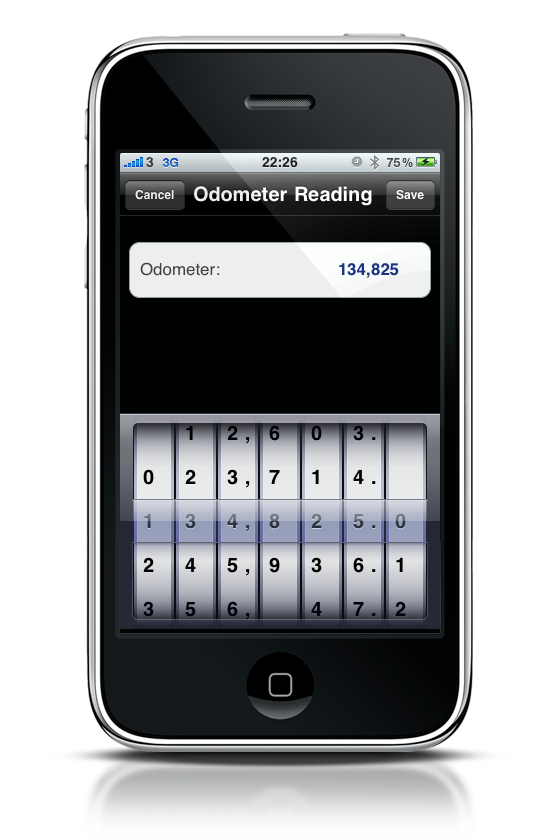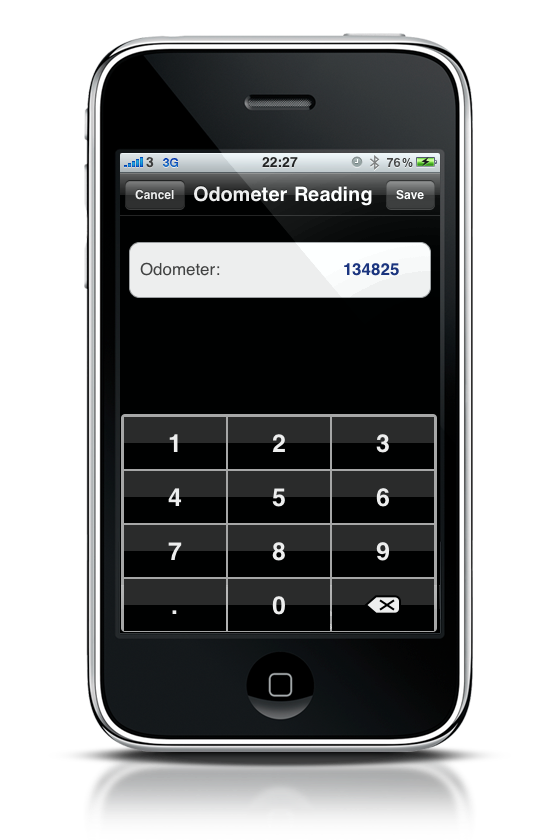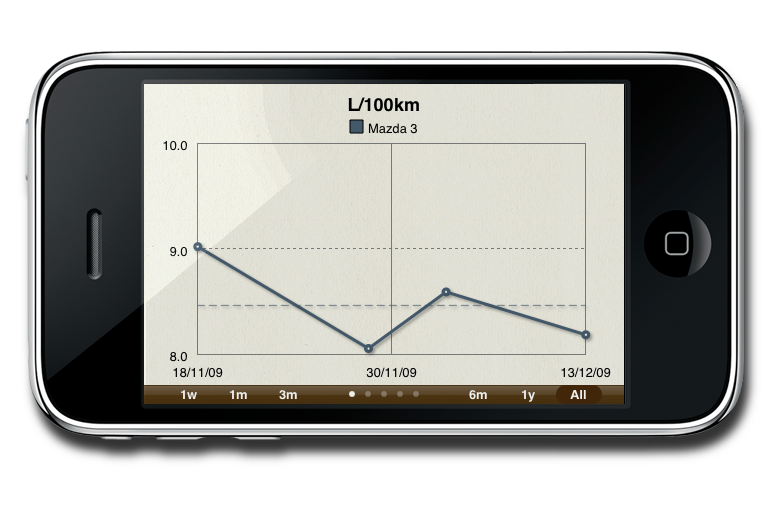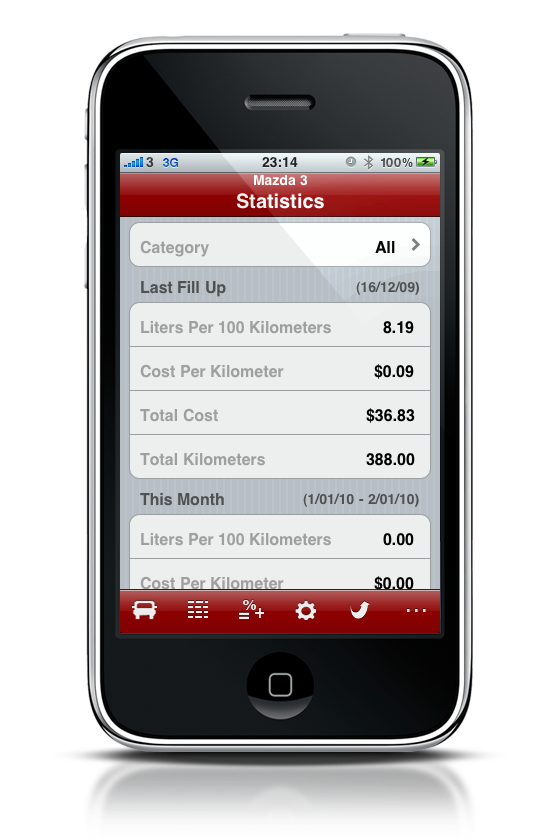The simple, single-purpose app is the iPhone at its most handy: even better when there’s competition between apps to do “that one task I need”. What we’re looking for today is the app that can track how much petrol my car uses, how much it cost, and then how far I managed to drive on that fill up. I’m looking for something that’s quick and simple to use, looks and feels like an iPhone app should, and if it can draw me a graph, even better.
Regardless of whether you’re a hypermiling windows-up A/C off kind of driver or not, it’s good to keep track of your fuel use - is your awesome new route to work costing you more, or less; and IS your car running worse than 6 months ago? With 30 seconds of data collection each time you fill up, you’ll know.
[Matt Stanford is Director of Fondu: Brand Melting Pot in Melbourne, Australia, and a confessed Mac-addict. He’s written about design and technology since back when Macs were beige, and is proud that his three year old can find the Google Streetview of their house on his iPhone. You can follow him on Twitter or check out his personal weblog.]
Choice
There’s several apps available for free, although many of these are sampler versions of more complex/larger paid apps, and then there are several that ask you to bravely lay down money to even try them. The app store has the curious phenomena of reframing our judgement of what is ‘good value’ - I wouldn’t consider a $1.19 (99c in the US) purchase “considered” - so my expectations on value on free or almost-free apps are somewhat reduced. Ask me to pay more than say $3 for an app though, and it needs to blow me away. It will be interesting to see how this plays out long term. Are most developers making money from 99c apps?
So our goal today is two-fold: what’s the best low-priced app, and do the dearer ones justify their shocking, pork-bellied, retirement-funding extra fees?
Across the board you can enter fill data retrospectively (handy for forgotten fills, or if someone borrows the car). But from there, the method of data entry, as well as the summary and presentation of that data varies a lot.
Let’s start at the low end and work our way towards the cream:
Fuel Calc - $1.19 (Australian store - 99c US) - A simple mileage calculator. Enter the distance and fuel used, and it calculates mileage. You then use Pen & Paper 1.0 to write down an IRL log. Kick it, old school.
It does what it says, but for your $1.19, you can do more.
Dodgy input
Before we go any further, permit me a bit of a whinge. Over time, there have been a number of different methods developed for the input of data for the iPhone. Some are perfectly logical, and well suited to purpose. Setting the time of an appointment in the standard Calendar app for example; the scroll wheel is the ideal input method; perpetually going from 23-00 hours to 00-00 hours at the end of the day.
Unfortunately, the mis-use of a similar facility, or the cack-handed implementation of the otherwise fine numeric keypad in the Fuel Log realm is widespread, and problematic. Several developers have neatly side-stepped the issue of preference by giving the user opportunity to use either, kudos to them.
Here’s an example:
Scroll Wheel: fiddly. In addition to tiny wheels requiring a steady hand and skinny finger, an increase from a 9 doesn’t automatically roll over to a 10; instead the 1 must be carried to the adjacent column and adjusted manually. It’s like long addition, 1982-style, or coming to the edge of the world, 3rd Century-style…
Keypad: much more natural.
VehiCal - Free
This is the app of choice for freebie hunters, particularly those interested in simple data collection. There’s choice between keypad and keypad and scroll wheel for odometer entry, no limitations on data entry, and the facility to export collected data by HTML email or CSV attachment. There’s no built-in graphs, but presumably you’ll be doing that in Lotus 1-2-3 on your 286 with the data export.
Hardcore data input. For console heads, or those on the outside of The Matrix looking in.
AccuFuel - $1.19 (.99 US)
By the same people as the popular To Do task manager, this is a simple, focussed app that looks great and for this low price very nearly wins the day for me. The home screen is perfect: just the right amount of data, and a simple, big button for the next fill data.
But it insists I enter the odometer with the scroll wheels. For me, that’s so irritating, I just can’t…
If you’ve got tiny fingers, and don’t mind the guy behind you on the forecourt going bonkers at you for not moving off after you’ve paid for the fuel (because you’re spending ages with the fiddly scroll wheel odometer), this may be your app. Give it a try and see. Focussed, sensible, and pretty. Cheap too.
AccuFuel: simple, clean, looks good. Annoying scroll wheel entry.
Gas Cubby $8.99 (6.99 US) Free trial limited to 5 entries
This app works well, feels complete and polished, has a huge range of secondary data collection options (including manual location tagging - shame it doesn’t make use of GPS), and offers some nice graphs, seen by rotating the phone to landscape orientation. It supports multiple vehicles as standard.
The free trial is a great way to try the full functionality.
The features of a car with more leather than a shoe factory, but it won’t impress your neighbours as much. And you can spend less.
Gas Cubby: Sensible input, polished feel and great data collection and use.
iLogFuel “Pro” version $2.49 (1.99 US) Free trial limited to four entries
This one has a fiddly entry system that I somehow managed to continually mess up. It does offer the ability to tag the previous tankful as City, Highway or combined, and supports multiple vehicles. Lacks that ‘made for iPhone’ feel though, and shows up on the phone as “iFuel”.
Like servicing a carburettor, a bit more fiddly than enthusiasm can compensate for.
Gas Log - Unlimited version for $1.19 (.99 US) Free version limited to five fills.
For $1.19, AccuFuel beats this for the simple act of keeping a record of fuel use, and showing your friends, colleagues and lovers a sexy line graph (this one relies on figures only). Exports to CSV, and supports multiple vehicles. If you need StatsGalore™, this may be for you. Otherwise I found it a little fiddly.
Low cost number crunching. But not date night material.
Gas Log: The statistician’s delight.
Car Care $5.99 (4.99 US) - no Lite version
The only app I can find that makes use of GPS location to tag fill ups. Heaps of options for input data and method. Choose your car from a list of (American market) vehicles, and tag that ‘Auto’ with a photo, just in case you’re unclear on whether you’re driving the purple Roller or the grey one, dahling.
You can set email reminders for services, export data to CSV and lots and lots of other things. It will draw graphs for fuel price and mileage, but it’s a bit of a dig to get there.
The input method is a little fiddly, and perhaps not as intuitive as some others, but I suspect, like indicators on the wrong side of the steering wheel, you’d just become accustomed to it.
In app store land, she’s not cheap, but she comes with all the party tricks. Runner up today for me.
Car Care: the whole box and dice
Road Trip - full version $5.99 (4.99 US) Free feature-limited version.
This app looks the business all the time, and the full version offers data import and export, separate expenses for trips and maintenance items, additional fields (including manual location tagging), extended stats, trip meter input and multiple vehicle input.
This is a nicely polished and well presented app. It uses the pick wheels for date (which is good), and keypad otherwise. Auto-calculates cost as you enter $/L and L.
Its home screen is statistics - a line graph for fuel cost and mileage, and numeric summaries of total use and the last fill data, with an obvious + button for your next fill data.
I love the spirit of this app: the free version is simply the full version with a reduced feature set and may very well do the job for you - it looks just as sexy, and puts AccuFuel in the shade by a whole $1.19. Take that!
Either version wins today: the free one is simple, focussed and feels like an iPhone app, and for $5.99 the full version offers as much useful functionality as any other here (minus the GPS location of Car Care), but feels like it belongs on my home screen. So it does.
Road Trip: Fuel goes sexy
Sensible, quick input