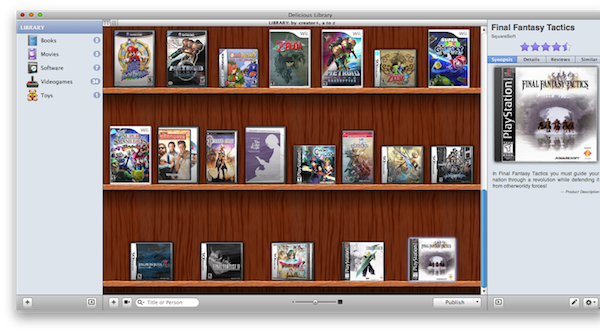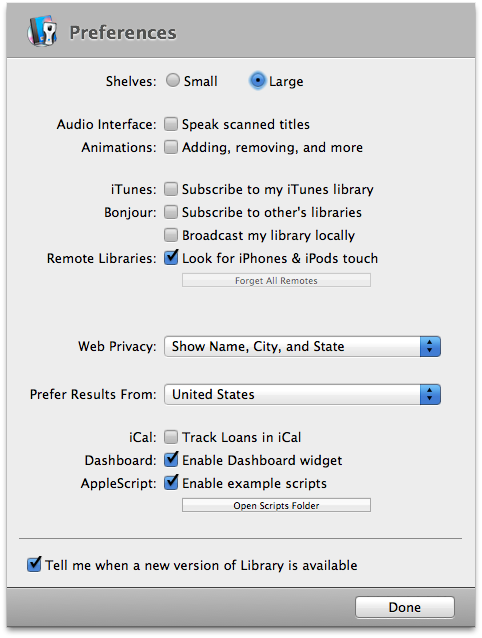Everyday I save a lot of stuff from my internet life: links, pictures, videos..all my digital life usually goes into some applications I use as “buckets” where I throw all these digital media. They’re Yojimbo, LittleSnapper and the recently released web application ZooTool. Having a complete organizer application is usually a good practice, especially if that app supports tags, smart collections and a quite usual folder structure. Now, what about organizing the stuff from my “real” life? I’m talking about CDs, DVDs, gadgets, videogames and so on. Some well sorted room shelves can actually do the job but we’re Mac people - we need an app for that.
And here comes Delicious Library, the perfect tool for organizing, managing and even giving some eye-candy to your stuff. Your real stuff.
The idea behind Delicious Library is really that simple: collect and organize the items you own. By items I mean CDs, movies, videogames, toys, apparel, gadgets and tools, that’s what the app supports right now. It basically collects and sorts all the items you enter. Think of it as a digital assistant for your physical stuff.
Let’s go straight to the point and talk about the element of Delicious Library you’ll immediately notice: the user interface. Since its official launch back in 2004 Delicious Library received many awards for its outstanding and pixel-perfect wooden-like interface. It even created the Delicious Generation apps trend. So, you’re getting the importance this application had in redefining the guidelines of designing a beautiful app for Mac OS X. The developers got it right at their first shot, and they’re still seeing the results. No doubt Delicious Library evolved and got better since the 1.0 version (it’s got more features, more stability, more everything) but the interface hasn’t changed that much overall. It’s a mix of old and new elements, like Chris Voll exceptionally outlined in this post, where he also mocked up a new interface for Delicious Library (3.0?). Wish it was like this. Don’t get me wrong, it’s sexy - it just needs another refresh in my opinion. Enough for the interface, let’s see how it works.
You basically have to enter each product you own into DeliciousLibrary database. One of the most popular features of the app is the barcode scanning recognition, but I’m afraid I can talk about it as every item I own has been purchased in Italy - and Italy is not among the supported countries (though some friends of mine told it should work anyway, but not for everything). So, I had to enter each product manually, just by remembering the stuff I have and / or deciding what I wanted to add and what I wanted to stay on my real shelves. The interface is indeed made of wooden shelves that collect your stuff and a vertical sidebar that contains the different types of products, like Videogames, Music and so on. Each category has a badge showing how many items belong to it. There’s an additional info right panel too, but you can hide it if you wish. I find it very useful anyway, but perhaps you’d like to hide it to get the greatest eye candy from the shelves view. Shelves are gorgeous: not only they’re pixel perfect and well designed overall, they of feel real. Also products look great while on the shelves , and that really help me out in satisfying my daily dose of ego.
DeliciousLibrary uses Amazon’s database to retrieve items’ information, which makes the whole system generally accurate and smooth. Covers are perfect, additional details always right (at least for me). Good. Now, adding each item by hand was actually a bit slow and boring: I had to search for each item (which took a few seconds), choose the version I liked most (obviously, there are many versions of *everything* on Amazon) and wait for the preview to generate. Previews and previews generation animations are awesome, if you ask me. If you don’t like previews and the shelves view, you can switch to a more elegant, minimal and Finder-like list view.
That’s something weird I noticed while browsing my library: I though that hitting the spacebar would trigger the usual QuickLook window to get more details and - maybe - a larger view of the item’s photo. Strangely, the spacebar triggers the right panel to come in and out. They should make a preference menu for it. And while we’re talking about the Preferences, there’s a lot of stuff you can play with: small and large shelves, iTunes and Bonjour libraries, sound notifications and track loans in iChat, just to name a few. Very well done here.
There are many other features in DeliciousLibrary: you can publish your library to your website or ftp server (there’s MobileMe built-in support too), buy and sell items on Amazon, email an item to a friend and import iTunes albums.
There would be so much to write about DeliciousLibrary, but I won’t go into any specific detail.Maybe I’m not the best person to review this app, mainly because of Italy’s problems with Amazon, but I can tell you it’s a great application nonetheless. If you’re really serious about organizing the stuff you own, and you care about having gorgeous digital versions of your items - $40 won’t be that much for you. If you’re still unsure about purchasing this app, or you just don’t know if you’ll use it everyday, there’s a trial version awaiting for download.