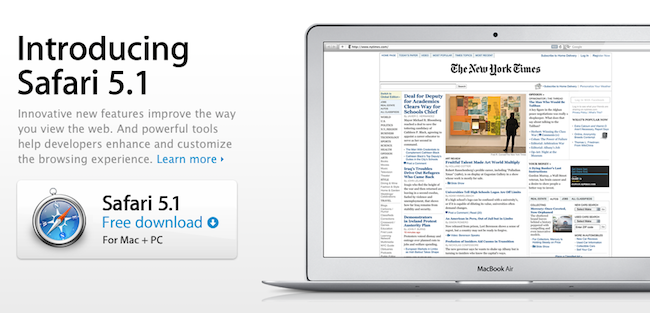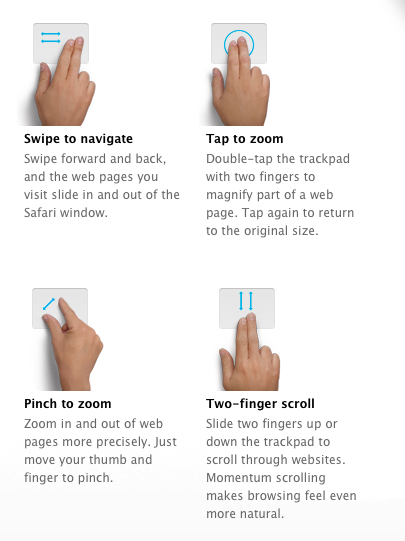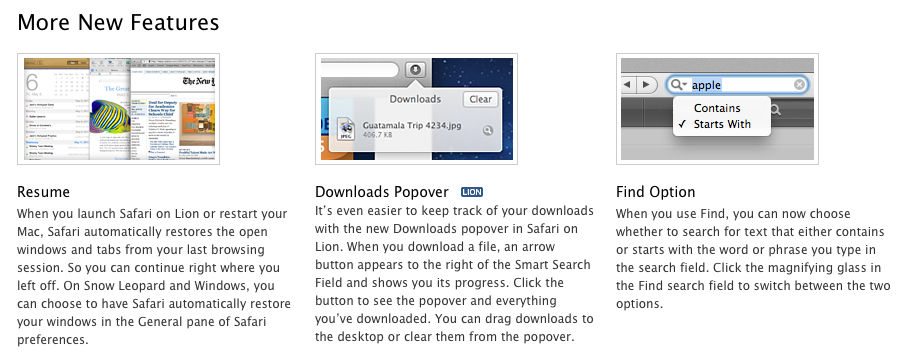Alongside OS X Lion, new MacBook Airs, new Mac Minis and Thunderbolt Display, Apple just released a major update to Safari, reaching version 5.1. Available to developers for quite some time, the new Safari brings extensive support for gestures, the Reading List, new privacy and security features, full-screen browsing and more.
Safari isn’t just the world’s most innovative web browser. It changes the way you interact with the web. With great new features that take advantage of OS X Lion, you’ll become completely immersed in everything you see, touch, read, and watch. Oh, and browse.
The Reading List allows users to save webpages for later, and read them at any time by accessing them from a new sidebar. Reading List will gain iOS sync capabilities with iCloud this Fall, but in the meantime it works perfectly in conjunction with Safari Reader, which can strip out the clutter off webpages saved in the Reading List easily.
New multi-touch gestures and full-screen are exclusive to Lion, as they take advantage of the new APIs introduced by Apple in the new OS. You can double-tap to zoom, swipe to navigate as detailed in our Lion review, or pinch to zoom to better focus on content.
New Privacy and security features include the Sandboxing for Safari mentioned in our review, a new privacy pane to check out what websites are accessing your data, as well as private AutoFill.
Sandboxing is a security feature that helps prevent websites from tampering with your computer. All the web content and applications you use in Safari on Lion are sandboxed, so websites can’t use exploits to access your system. If a website contains malicious code intended to capture personal data or take control of your computer, sandboxing automatically blocks it to keep your computer and your information safe.
Other improvements in Safari 5.1 include better HTML5 support especially for games that use the Canvas element, a new downloads popover, more “find” options for when you’re performing a search in a webpage, and Internet Account Setup when you log into Google, Yahoo!, or AOL accounts from the web browser, with the possibility of sending this account data to Mail, Address Book and iCal on OS X.
You can check out what’s new in Safari 5.1 here, and download the update from Apple’s website.