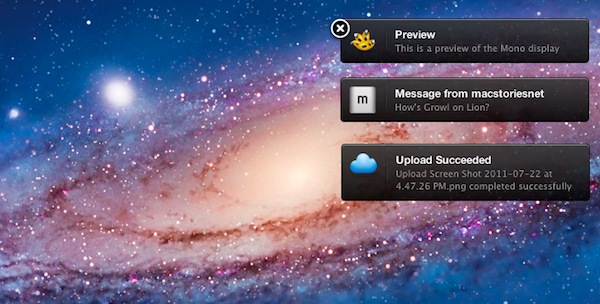Mono by Christopher Lobay is a beautiful theme for Growl, the popular notification system for OS X, that I’ve been using on my MacBook Pro and iMac since it was first released last year. Of all the Growl themes I’ve used, Mono was the one that provided a good compromise of gorgeous interface and usability – I like my Growl themes to be informative, beautiful to look at, unobtrusive and definitely not “sticky” on screen. I typically set my Growl preferences to display a notification for 1.5 seconds, which plays very well with Mono’s animation that makes alerts slide into your Mac’s screen from the side.
Mono has been updated to version 2.0, and while this update doesn’t bring any major visual change from Mono 1.0, it does add full Lion compatibility. Indeed I tried to configure Mono with Growl on Lion last week, but couldn’t get it to work – that was particularly unfortunate for me as my favorite theme couldn’t be tested with GrowlMail, which has been updated to version 1.3 to, again, work with Lion and the new Apple Mail. With Mono 2.0, everything works: notifications show up correctly on Lion, as do new messages from Mail. As a side note, I noticed I had to manually restart the Growl process and all associated apps to get notifications to work on OS X Lion.
Meanwhile, the Growl developers are busy building a new Mac App Store version that won’t be free, and it’s supposed to come out soon with several enhancements and new features. While waiting for the all-new Growl, you can download Mono 2.0 here.