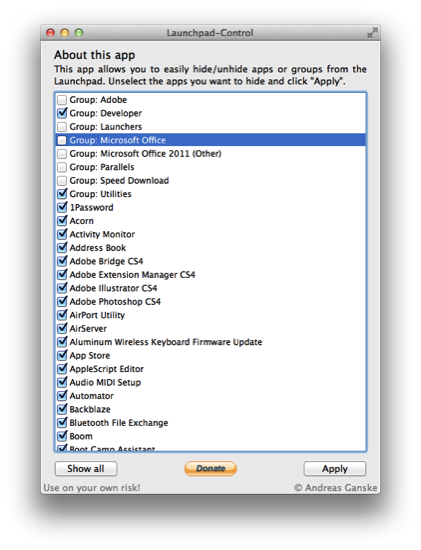A problem I have with Launchpad (and the SpringBoard on iOS) is that while you can rearrange and group apps, sometimes you just want to hide apps or get rid of them completely. This is possible on iOS via a Jailbreak, but how can we hide unnecessary apps and folders in Launchpad on the Mac? Andreas Ganske’s Launchpad-Control is your ticket to greater control.
Launchpad-Control is super simple to use. Download it, unzip the archive, and drag the icon to your Applications folder in your Finder’s sidebar. When you open Launchpad-Control, you’re presented with a list of all the apps displayed in your Launchpad. Simply uncheck the folders or apps you don’t want to see, click Apply, then wait as your dock is killed and comes back into view. When you own open Launchpad, all of the apps you wanted to hide will no longer be active. It’s so simple to use, but fair warning: using this app comes at your own risk!
You can download Launchpad-Control from http://chaosspace.de/. Remember to donate if you find this free utility useful!
[via @ChaosCoder]