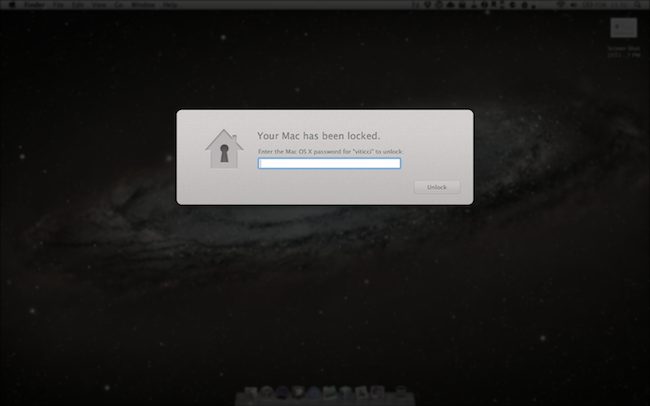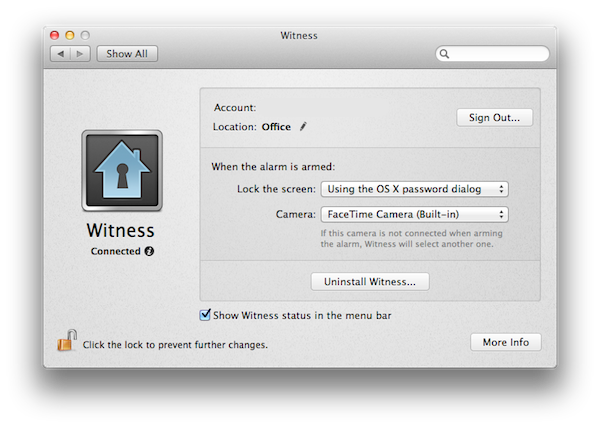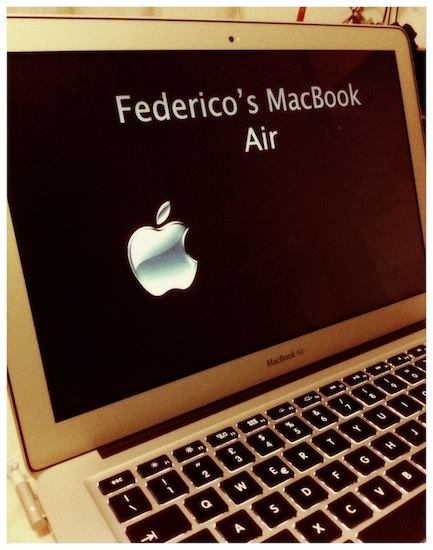A few months ago I reviewed Witness for Mac, an OS X utility from the creators of Undercover – a tracking app for stolen computers – aimed at letting you remotely lock/unlock a machine, and see who’s using it thanks to webcam integration. The Witness app, available on the Mac as a System Preferences panel, iOS and the web, leverages the Mac’s built-in FaceTime camera (nèe iSight) to send you “mugshots” of whoever is using a locked computer – Witness can also detect motion in front of your screen and send you a push notification as soon as something happens.
When I upgraded to Lion GM on my two Macs, I was disappointed to see the new OS broke Witness, which simply stopped working with Lion’s new Screen Saver and login screen. I could send the lock command from my iPhone or iPad, but the app would only freeze to a lockscreen. With a series of updates, the Orbicule developers have updated Witness to fully integrate with OS X Lion and its new authentication window, which in version 1.2 is used instead of the old screensaver method. Now, you can choose to lock your Mac either using Witness’ own lock system, or through the default login screen in Lion.
The screensaver/login screen triggered by Witness on Lion
For what it’s worth, Witness’ notifications already play nice with iOS 5 beta, which will list alerts of “detected motion” in its new Notification Center. Witness is a great addition to the Mac, with minimal footprint on memory and an optional menubar icon to trigger the alarm system and open the Settings.
You can create a Witness account here ($39 with student licenses available) and download the free Witness Remote app from the App Store.