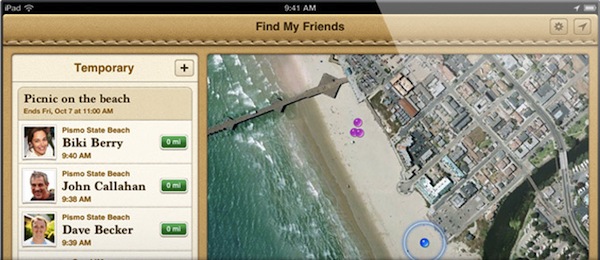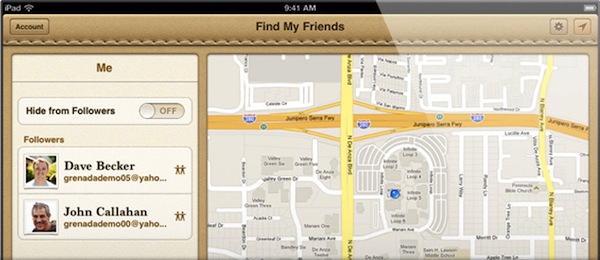Previously rumored to be an upcoming feature of iOS 5 and iCloud, Apple has just formally introduced Find my Friends, a new service to “find” the people that have opted to share their location with you. According to the presentation, you’ll be able to invite friends to share their location with you for a limited time, so, for example, you’ll be able to see them in real-time as they’re driving to your house; there are privacy options and parental restrictions to make sure the user has control over what’s being shared and how location appears on a map.
Find my Friends will be available when iCloud launches – October 12th.
Update: Here’s a lot more information about Find my Friends available directly from Apple. First, the proper PR introduction:
Find My Friends is a new app available as a free download from the App Store that lets you easily share your location with people who are important to you. Friends and family appear on a map so you can quickly see where they are. Find My Friends also lets you temporarily share your location with a group of friends, whether it’s for a couple of hours for a dinner or a couple of days on a camping trip; when the time is up, the sharing ends. With Find My Friends, you get a notification every time you get a new friend request and if you give them permission, they can see your location. With a simple tap you can hide your location. Parental controls help you manage how your child uses Find My Friends.
Apple has also put up a dedicated webpage alongside Find my iPhone, detailing the features of Find my Friends. The new app is integrated with Contacts and Maps, has a preference panel inside Settings -> General, and will allow you to find friends on a map, but also control how your location is shared, and for how long. You can choose to “temporarily share your location with a group of people”, and when a notification for a new friend request appears, you can accept it to let the new friend see your location. Otherwise, flipping the switch to off will hide your location. And about the aforementioned parental restrictions:
Parental restrictions help you manage how your children use Find My Friends. Controls are quick and easy to set up and require a password to override your settings. That way your kids can have fun — and you can make sure they stay safe.